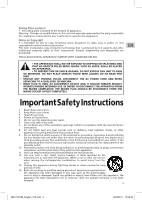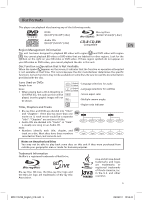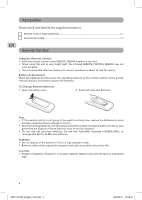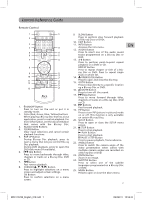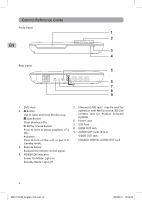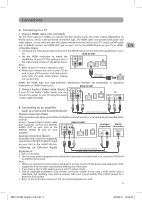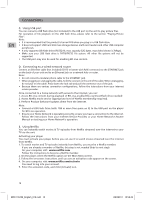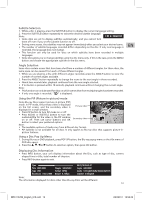RCA BRC11072E BRC11072E Product Manual - Page 8
AUDIO OUT Jacks [R & L] - software update
 |
View all RCA BRC11072E manuals
Add to My Manuals
Save this manual to your list of manuals |
Page 8 highlights
Control Reference Guide Front Panel EN Rear Panel 1. DVD door 2. Button Use to open and close the disc tray. Stop Button Stops playing a disc. Play / Pause Button Press to start or pause playback of a disc. Button Press to turn on the unit or put it in standby mode. 3. Remote Sensor Receives the remote control signal. 4. POWER ON indicator Power On Mode: Light on Standby Mode: Light off 5. Ethernet (LAN) Jack - may be used for operation with Netflix service, BD-Live content, and for Product Software Updates 6. Power cord 7. USB Port 8. HDMI OUT Jack 9. AUDIO OUT Jacks [R & L] VIDEO OUT Jack COAXIAL DIGITAL AUDIO OUT Jack 8 BRC11072E_English_010.indd 8 3/23/2011 10:52:45
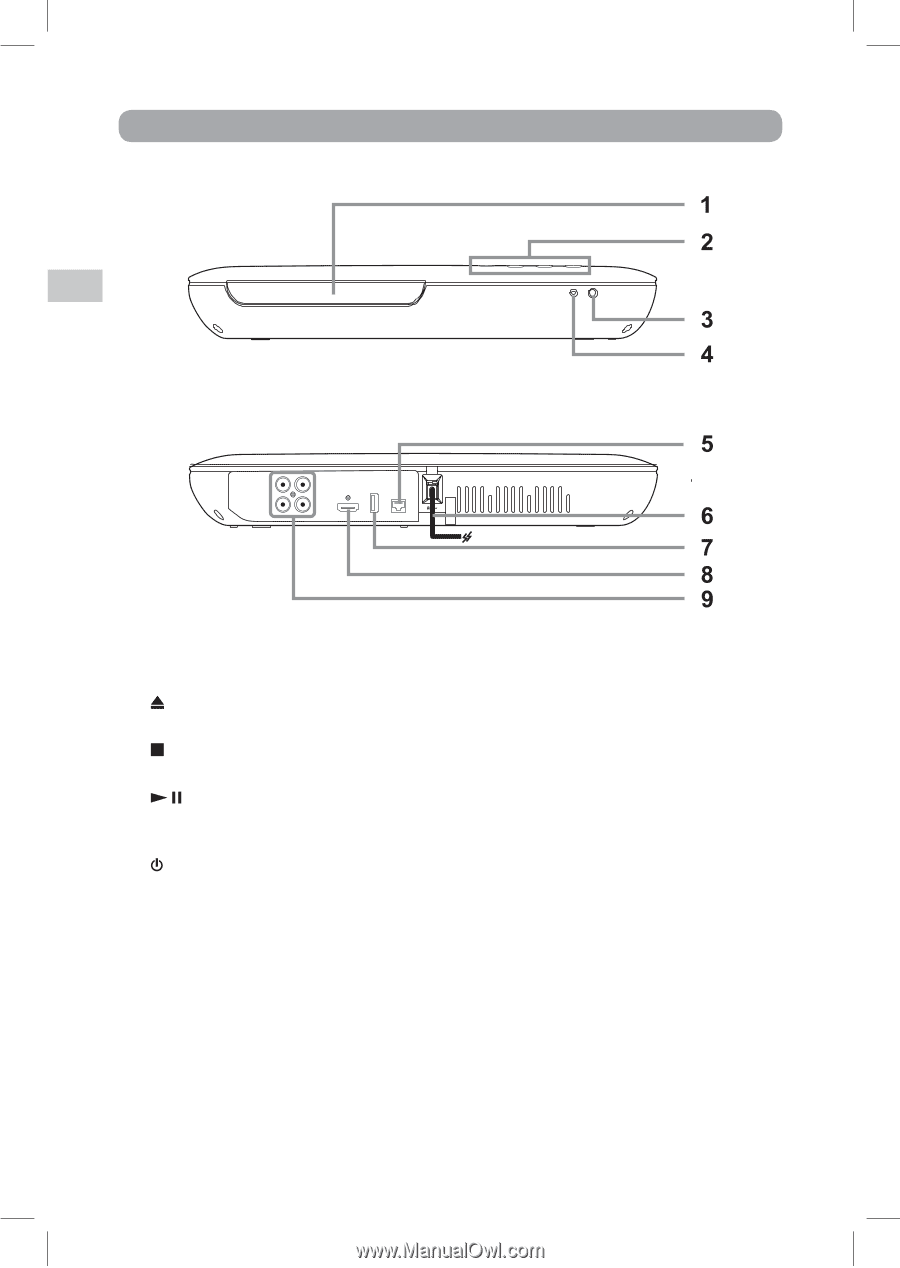
8
EN
Control Reference Guide
1.
DVD door
2.
Button
Use to open and close the disc tray.
Stop Button
Stops playing a disc.
Play / Pause Button
Press to start or pause playback of a
disc.
Button
Press to turn on the unit or put it in
standby mode.
3.
Remote Sensor
Receives the remote control signal.
4.
POWER ON indicator
Power On Mode: Light on
Standby Mode: Light off
5.
Ethernet (LAN) Jack -
may be used for
operation with Netflix service, BD-Live
content, and for Product Software
Updates
6.
Power cord
7.
USB Port
8.
HDMI OUT Jack
9.
AUDIO OUT Jacks [R & L]
VIDEO OUT Jack
COAXIAL DIGITAL AUDIO OUT Jack
Front Panel
Rear Panel
BRC11072E_English_010.indd
8
3/23/2011
10:52:45