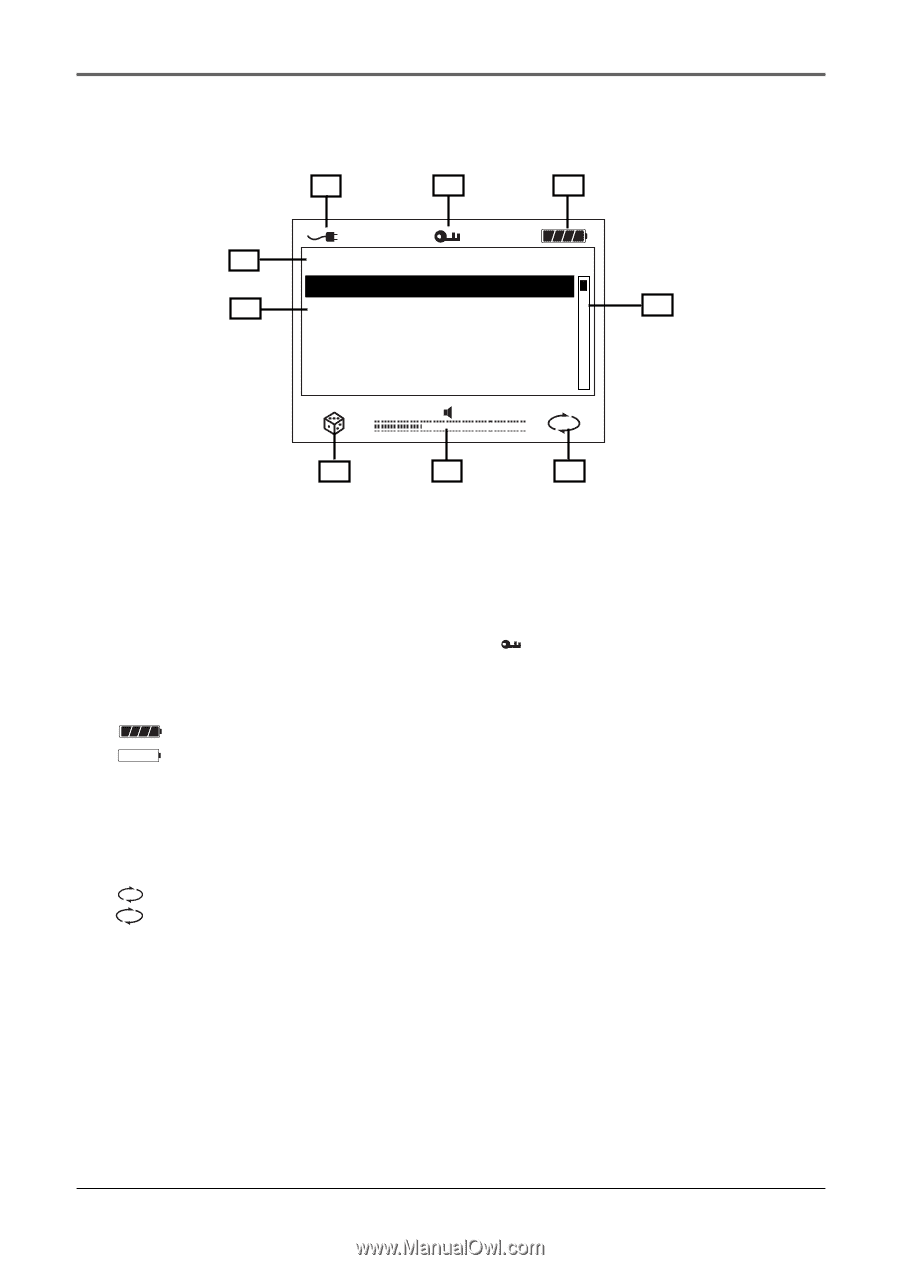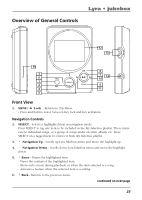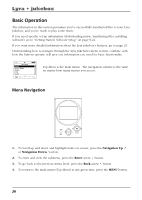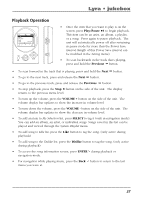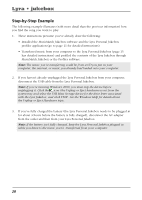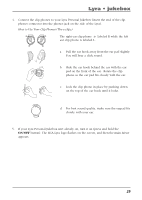RCA RD2840 User Guide - Page 25
Display Overview - charger
 |
UPC - 044319300963
View all RCA RD2840 manuals
Add to My Manuals
Save this manual to your list of manuals |
Page 25 highlights
Display Overview 1 Lyra • jukebox 2 3 7 TOP MENU Artist 8 Artist/Album 9 Album Title Genre MIN MAX 4 5 6 1. Charger is connected. 2. The lock icon is displayed when the key lock function is activated. This can be activated by pressing and holding the MENU/ Lock button until the lock icon is displayed. To unlock, press and hold again until the lock icon is turned off. 3. The battery indicator shows battery level. - Battery full - Battery empty 4. The shuffle icon is displayed when random playback is selected. 5. The volume bar indicates the volume level. 6. The repeat icon is displayed when the repeat feature is activated. 1 - indicates repeat one song - indicates repeat all songs in the current play mode. 7. The menu level you are currently at. 8. The items in the same menu level you are currently at. 9. The current position you are at among all other items in the current menu level. 25