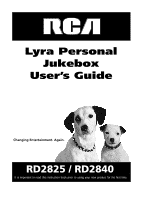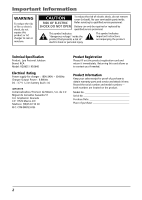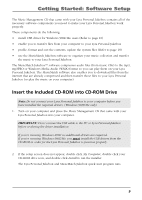Table of Contents
4
Table of Contents
Important Information
......................................................................
2
FEDERAL COMMUNICATIONS COMMISSION INFORMATION
.............................................
3
Table of Contents
...............................................................................
4
Before You Begin
...............................................................................
6
Unpacking Your Unit
.............................................................................................................
6
Things to consider before you get started
... .......................................................................
7
Computer System Requirements
.................................................................................
7
Warning
........................................................................................................................
7
Caution
..........................................................................................................................
7
Caution While Driving
..................................................................................................
7
Back up your data
........................................................................................................
8
Important Battery Information
...................................................................................
8
Insert the Included CD-ROM into CD-ROM Drive
................................................................
9
Getting Started: Software Setup
....................................................
10
Installing Software Components
.......................................................................................
10
Install the USB Driver (Windows 98SE and Me Only)
...............................................
10
Install System Applications
........................................................................................
11
Install MusicMatch Jukebox
.......................................................................................
11
Install MusicMatch Plug-in
.........................................................................................
13
Install Additional Services
..........................................................................................
14
Launch the MusicMatch software
.............................................................................
14
Connecting Lyra HD to the Computer
.......................................................................
15
Transferring Files to Lyra Personal Jukebox
......................................................................
15
Transfer Files via MusicMatch Jukebox
.....................................................................
16
Create Pre-defined Playlists and Transferring them to the Jukebox
.......................
17
Transfer Files via Windows Explorer (Drag and Drop)
.............................................
17
Disconnecting Your Lyra from the Computer
....................................................................
18
System Tray Applications
....................................................................................................
19
Profile
..........................................................................................................................
19
Updating System File
..................................................................................................
20
Verify User Playlists
.....................................................................................................
20
LyraSync
.......................................................................................................................
21
System Selections
........................................................................................................
22