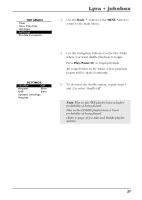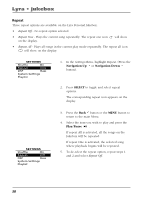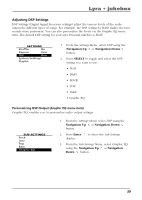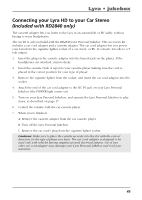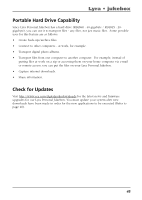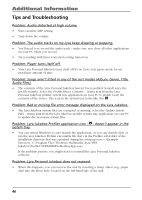RCA RD2840 User Guide - Page 41
Emptying User Playlists, Navigation Up, Enter
 |
UPC - 044319300963
View all RCA RD2840 manuals
Add to My Manuals
Save this manual to your list of manuals |
Page 41 highlights
Emptying User Playlists SETTINGS Shuffle On Repeat One DSP Bass System Settings User Playlist Lyra • jukebox 1. In the Settings Menu, highlight User Playlist. (Press the Navigation Up or Navigation Down button). User Playlist Empty My Sel. Empty Like list Empty Dislike list 2. Press Enter to view the Sub Settings menu under the User Playlist. 3. Highlight the User Playlist to be emptied using the Navigation Up or Navigation Down button. 4. Press Enter to select the playlist. 5. To confirm and clear selected User Playlist, press Enter . To cancel, press Back . 41
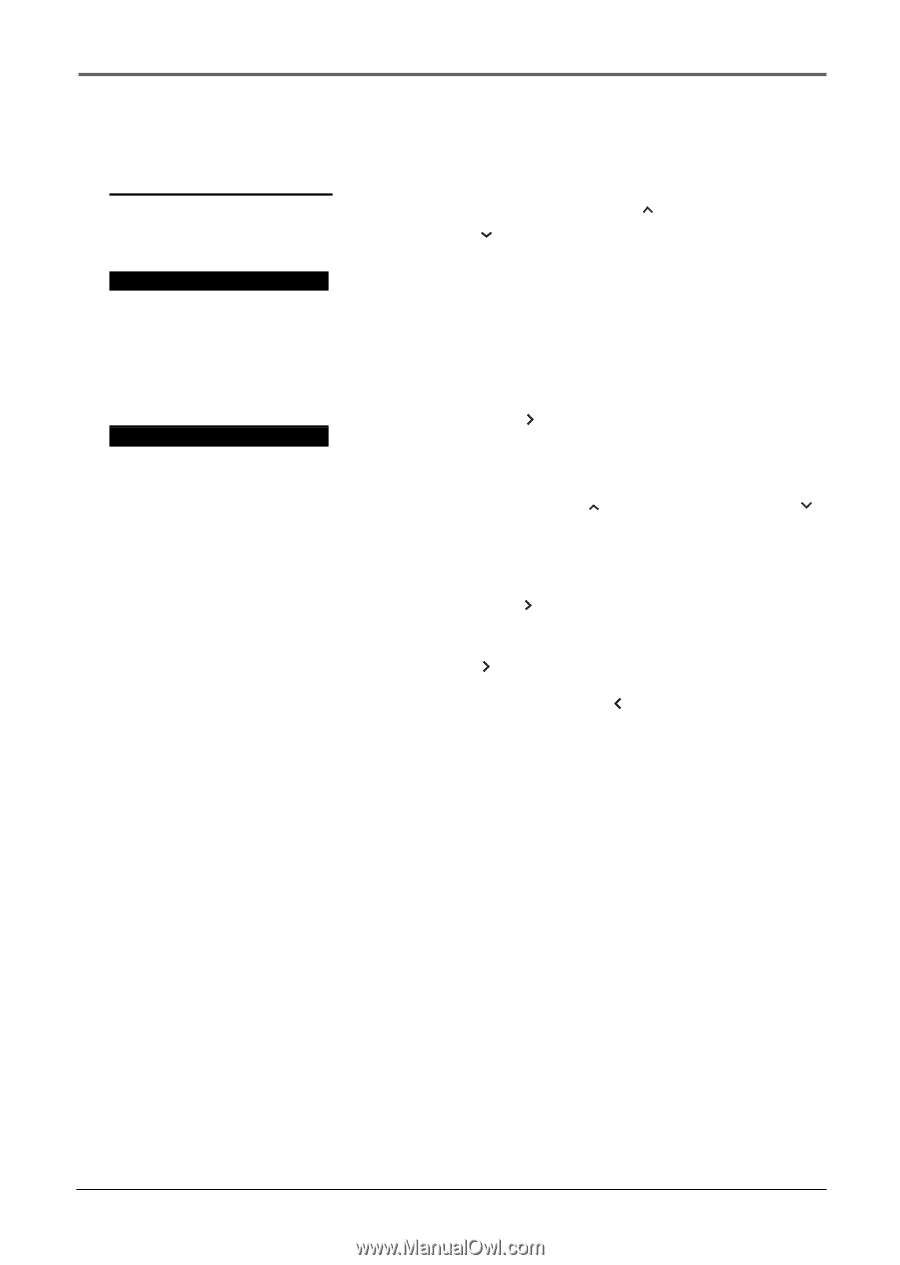
41
Lyra • jukebox
Emptying User Playlists
SETTINGS
Shuffle
On
Repeat
One
DSP
Bass
System Settings
User Playlist
1.
In the
Settings
Menu, highlight
User Playlist
.
(Press the
Navigation Up
or
Navigation
Down
button).
2.
Press
Enter
to view the
Sub Settings
menu
under the
User Playlist
.
3.
Highlight the User Playlist to be emptied using
the
Navigation Up
or
Navigation Down
button.
4.
Press
Enter
to select the playlist.
5.
To confirm and clear selected User Playlist, press
Enter
.
To cancel, press
Back
.
User Playlist
Empty My Sel.
Empty Like list
Empty Dislike list