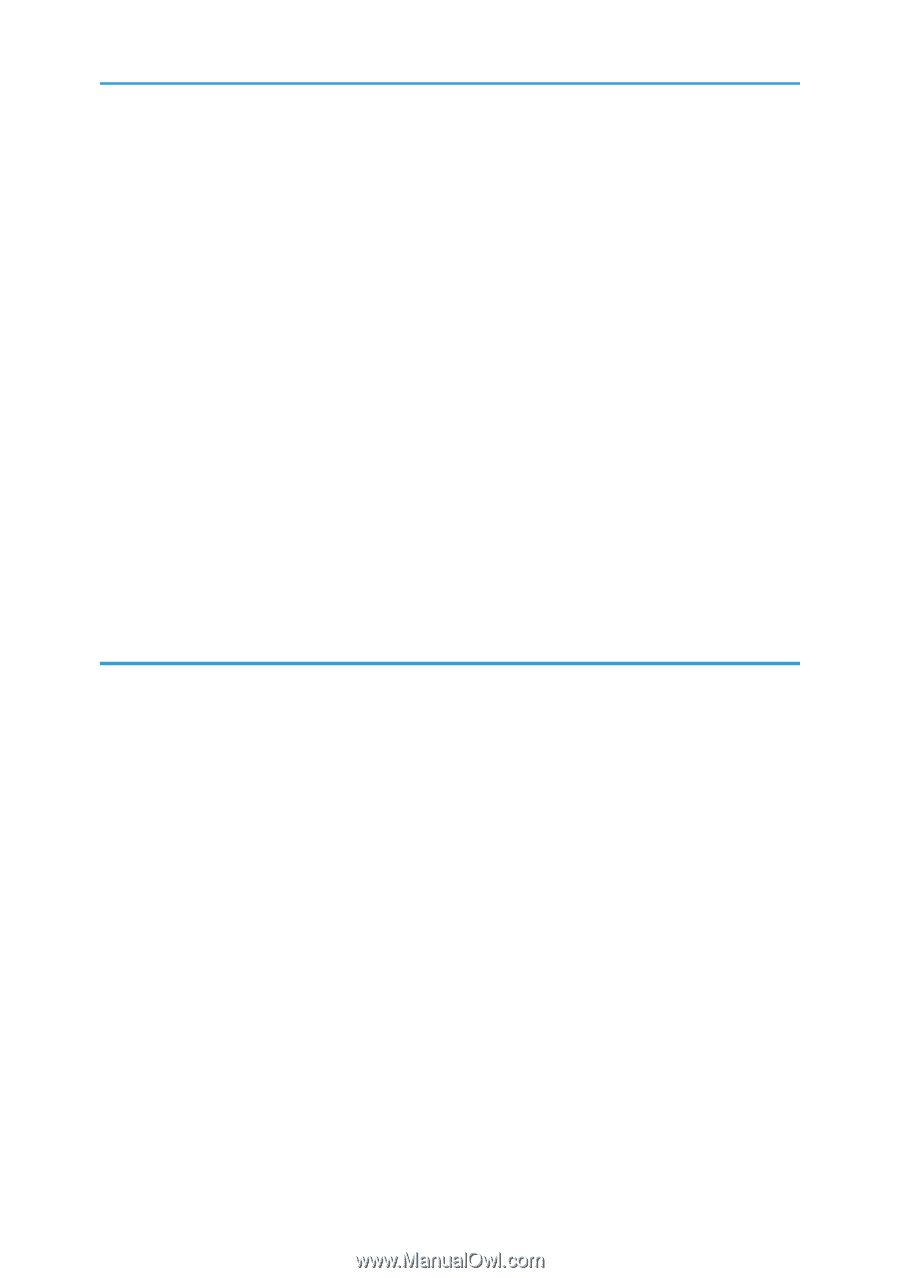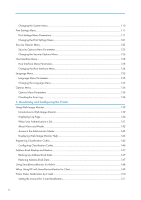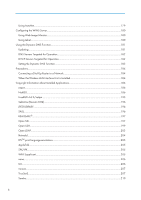Changing the System Menu
.....................................................................................................................
110
Print Settings Menu
........................................................................................................................................
111
Print Settings Menu Parameters
................................................................................................................
111
Changing the Print Settings Menu
............................................................................................................
121
Security Options Menu
.................................................................................................................................
123
Security Options Menu Parameters
.........................................................................................................
123
Changing the Security Options Menu
.....................................................................................................
126
Host Interface Menu
......................................................................................................................................
128
Host Interface Menu Parameters
..............................................................................................................
128
Changing the Host Interface Menu
..........................................................................................................
134
Language Menu
.............................................................................................................................................
135
Language Menu Parameters
....................................................................................................................
135
Changing the Language Menu
................................................................................................................
135
Options Menu
................................................................................................................................................
136
Options Menu Parameters
........................................................................................................................
136
Checking the Error Log
.............................................................................................................................
136
5. Monitoring and Configuring the Printer
Using Web Image Monitor
...........................................................................................................................
139
Introduction to Web Image Monitor
........................................................................................................
139
Displaying Top Page
.................................................................................................................................
140
When User Authentication is Set
..............................................................................................................
141
About Menu and Mode
............................................................................................................................
142
Access in the Administrator Mode
...........................................................................................................
143
Displaying Web Image Monitor Help
.....................................................................................................
143
Registering Classification Codes
..................................................................................................................
145
Configuring Classification Codes
.............................................................................................................
146
Address Book Backup and Restore
..............................................................................................................
147
Backing Up Address Book Data
..............................................................................................................
147
Restoring Address Book Data
...................................................................................................................
147
Using SmartDeviceMonitor for Admin
.........................................................................................................
148
When Using IPP with SmartDeviceMonitor for Client
.................................................................................
149
Printer Status Notification by E-Mail
............................................................................................................
150
Setting the Account for E-mail Notification
.............................................................................................
151
4