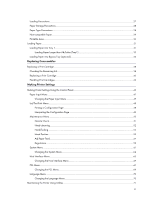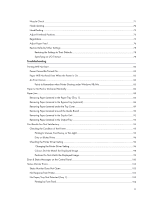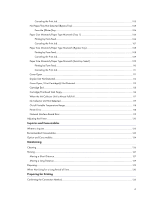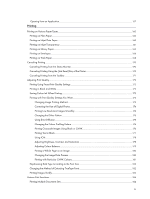Ricoh GX3050SFN User Guide - Page 1
Ricoh GX3050SFN - Aficio Color Inkjet Manual
 |
UPC - 026649055515
View all Ricoh GX3050SFN manuals
Add to My Manuals
Save this manual to your list of manuals |
Page 1 highlights
User Guide TOC Read This First About This Product ...11 Introduction ...11 Trademarks...11 Disclaimer ...12 Manuals for This Printer ...12 How to Read This Manual ...13 Screen Navigation ...13 Useful Functions...14 Symbols ...15 Removing the User Guide ...16 Guide to Components...17 Printer Body...17 Printer Rear ...18 Control Panel ...19 Option ...20 Multi Bypass Tray Type BY1000 ...20 Detaching and Reattaching the Multi Bypass Tray (Optional 20 Recommended Functions...22 Paper Compatible Paper Types ...24 Loadable Paper Sizes and Quantities ...25 Paper Handling Precautions ...27 J0106605_1.01 Copyright © 2005, 2006 All rights reserved. 1

1
User Guide
Copyright © 2005, 2006
All rights reserved.
J0106605_1.01
TOC
Read This First
About This Product
..........................................................................................................................................................................
11
Introduction
..................................................................................................................................................................................
11
Trademarks
...................................................................................................................................................................................
11
Disclaimer
.....................................................................................................................................................................................
12
Manuals for This Printer
............................................................................................................................................................
12
How to Read This Manual
............................................................................................................................................................
13
Screen Navigation
.....................................................................................................................................................................
13
Useful Functions
...........................................................................................................................................................................
14
Symbols
.........................................................................................................................................................................................
15
Removing the User Guide
........................................................................................................................................................
16
Guide to Components
....................................................................................................................................................................
17
Printer Body
..................................................................................................................................................................................
17
Printer Rear
...................................................................................................................................................................................
18
Control Panel
...............................................................................................................................................................................
19
Option
..........................................................................................................................................................................................
20
Multi Bypass Tray Type BY1000
.................................................................................................................................
20
Detaching and Reattaching the Multi Bypass Tray (Optional)
............................................................................
20
Recommended Functions
.............................................................................................................................................................
22
Paper
Compatible Paper Types
...............................................................................................................................................................
24
Loadable Paper Sizes and Quantities
......................................................................................................................................
25
Paper Handling Precautions
.........................................................................................................................................................
27