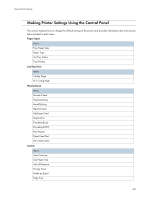Ricoh GX3050SFN User Guide - Page 43
Storing Print cartridges, Ink consumption - cleaning
 |
UPC - 026649055515
View all Ricoh GX3050SFN manuals
Add to My Manuals
Save this manual to your list of manuals |
Page 43 highlights
Replacing Consumables z Do not remove a Print cartridge while printing is being performed. Printing will stop. z Black and white printing also consumes colour ink. z Printing stops if one of the print cartridges becomes empty. If a cartridge containing a colour ink such as cyan, yellow, or magenta becomes empty, you cannot print, even in black/white. Storing Print cartridges z Avoid storing Print cartridges in hot or freezing places. Ink consumption z In addition to printing, ink is consumed when the power is turned on, head cleaning is performed, or Print cartridges are installed. z The amount of ink consumed during cleaning depends on the cartridge size. 43

43
Replacing Consumables
Do not remove a Print cartridge while printing is being performed. Printing will stop.
Black and white printing also consumes colour ink.
Printing stops if one of the print cartridges becomes empty. If a cartridge containing a colour ink such
as cyan, yellow, or magenta becomes empty, you cannot print, even in black/white.
Storing Print cartridges
Avoid storing Print cartridges in hot or freezing places.
Ink consumption
In addition to printing, ink is consumed when the power is turned on, head cleaning is performed, or
Print cartridges are installed.
The amount of ink consumed during cleaning depends on the cartridge size.