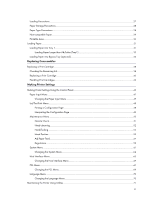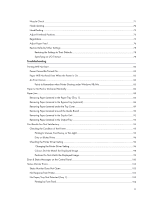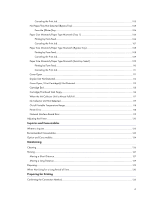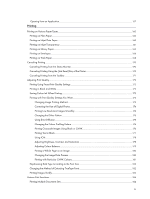2
Loading Precautions
...................................................................................................................................................................
27
Paper Storage Precautions
......................................................................................................................................................
28
Paper Type Precautions
............................................................................................................................................................
28
Non-compatible Paper
.............................................................................................................................................................
29
Printable Area
.............................................................................................................................................................................
30
Loading Paper
..................................................................................................................................................................................
31
Loading Paper into Tray 1
........................................................................................................................................................
31
Loading Paper Larger than A4/Letter (Tray1)
.........................................................................................................
33
Loading Paper into Bypass Tray (optional)
........................................................................................................................
36
Replacing Consumables
Replacing a Print Cartridge
.........................................................................................................................................................
38
Checking the Remaining Ink
...................................................................................................................................................
38
Replacing a Print Cartridge
....................................................................................................................................................
40
Handling Print Cartridges
........................................................................................................................................................
42
Making Printer Settings
Making Printer Settings Using the Control Panel
...................................................................................................................
45
Paper Input Menu
.......................................................................................................................................................................
47
Changing the Paper Input Menu
..................................................................................................................................
47
List/Test Print Menu
...................................................................................................................................................................
48
Printing a Configuration Page
......................................................................................................................................
48
Interpreting the Configuration Page
...........................................................................................................................
49
Maintenance Menu
..................................................................................................................................................................
50
Nozzle Check
....................................................................................................................................................................
51
Head-clearning
.................................................................................................................................................................
52
Head-flushing
....................................................................................................................................................................
53
Head Position
....................................................................................................................................................................
55
Adj.Paper Feed
..................................................................................................................................................................
57
Registration
........................................................................................................................................................................
59
System Menu
...............................................................................................................................................................................
61
Changing the System Menu
..........................................................................................................................................
64
Host Interface Menu
.................................................................................................................................................................
65
Changing the Host Interface Menu
.............................................................................................................................
67
PCL Menu
.....................................................................................................................................................................................
67
Changing the PCL Menu
................................................................................................................................................
69
Language Menu
........................................................................................................................................................................
70
Changing the Language Menu
....................................................................................................................................
70
Maintaining the Printer Using Utilities
........................................................................................................................................
71