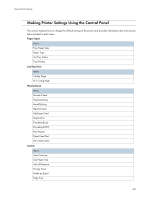Ricoh GX3050SFN User Guide - Page 45
Making Printer Settings Using the Control Panel
 |
UPC - 026649055515
View all Ricoh GX3050SFN manuals
Add to My Manuals
Save this manual to your list of manuals |
Page 45 highlights
Making Printer Settings Making Printer Settings Using the Control Panel This section explains how to change the default settings of the printer and provides information about the parameters included in each menu. Paper Input Menu Tray Paper Size Paper Type Aut.Tray Select Tray Priority List/Test Print Menu Config. Page PCL Config.Page Maintenance Menu Nozzle Check Head-cleaning Head-flushing Head Position Adj.Paper Feed Registration Dry-delay(Dup) Dry-delay(OHP) Key Repeat Paper Feed Test De-condensation System Menu Auto Continue Sub Paper Size Unit of Measure Energy Saver Notify by Email Page Size 45

45
Making Printer Settings
Making Printer Settings Using the Control Panel
This section explains how to change the default settings of the printer and provides information about the param-
eters included in each menu.
Paper Input
List/Test Print
Maintenance
System
Menu
Tray Paper Size
Paper Type
Aut.Tray Select
Tray Priority
Menu
Config. Page
PCL Config.Page
Menu
Nozzle Check
Head-cleaning
Head-flushing
Head Position
Adj.Paper Feed
Registration
Dry-delay(Dup)
Dry-delay(OHP)
Key Repeat
Paper Feed Test
De-condensation
Menu
Auto Continue
Sub Paper Size
Unit of Measure
Energy Saver
Notify by Email
Page Size