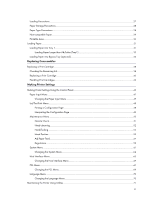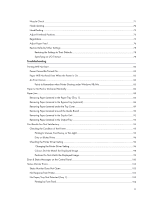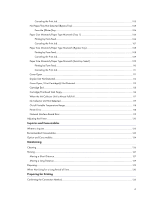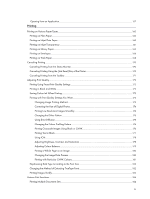4
Canceling the Print Job
.................................................................................................................................................
105
No Paper/Tray Not Detected (Bypass Tray)
...................................................................................................................
105
Press the [#Enter] key
....................................................................................................................................................
106
Paper Size Mismatch/Paper Type Mismatch (Tray 1)
..................................................................................................
106
Printing by Form Feed
...................................................................................................................................................
106
Canceling the Print Job
.................................................................................................................................................
107
Paper Size Mismatch/Paper Type Mismatch (Bypass Tray)
........................................................................................
108
Printing by Form Feed
...................................................................................................................................................
108
Canceling the Print Job
.................................................................................................................................................
109
Paper Size Mismatch/Paper Type Mismatch (AutoTray Select)
.................................................................................
109
Printing by Form Feed
....................................................................................................................................................
110
Canceling the Print Job
..................................................................................................................................................
111
Cover Open
...............................................................................................................................................................................
111
Duplex Unit Not Detected
......................................................................................................................................................
112
Cover Open / Print Cartridge(s) Not Detected
...............................................................................................................
113
Cartridge End
............................................................................................................................................................................
115
Cartridge/Print-head Tank Empty
.........................................................................................................................................
116
When the Ink Collector Unit is Almost Full/Full
................................................................................................................
117
Ink Collector Unit Not Detected
...........................................................................................................................................
117
Out of Printable Temperature Range
...................................................................................................................................
118
Printer Error
.................................................................................................................................................................................
118
Network Interface Board Error
.............................................................................................................................................
119
Adjusting the Printer
.....................................................................................................................................................................
120
Inquiries and Consumables
Where to Inquire
..........................................................................................................................................................................
122
Recommended Consumables
....................................................................................................................................................
123
Option and Consumables
..........................................................................................................................................................
124
Maintaining
Cleaning
.........................................................................................................................................................................................
126
Moving
............................................................................................................................................................................................
127
Moving a Short Distance
.......................................................................................................................................................
127
Moving a Long Distance
.......................................................................................................................................................
127
Disposing
........................................................................................................................................................................................
129
When Not Using for a Long Period of Time
..........................................................................................................................
130
Preparing for Printing
Confirming the Connection Method
........................................................................................................................................
132