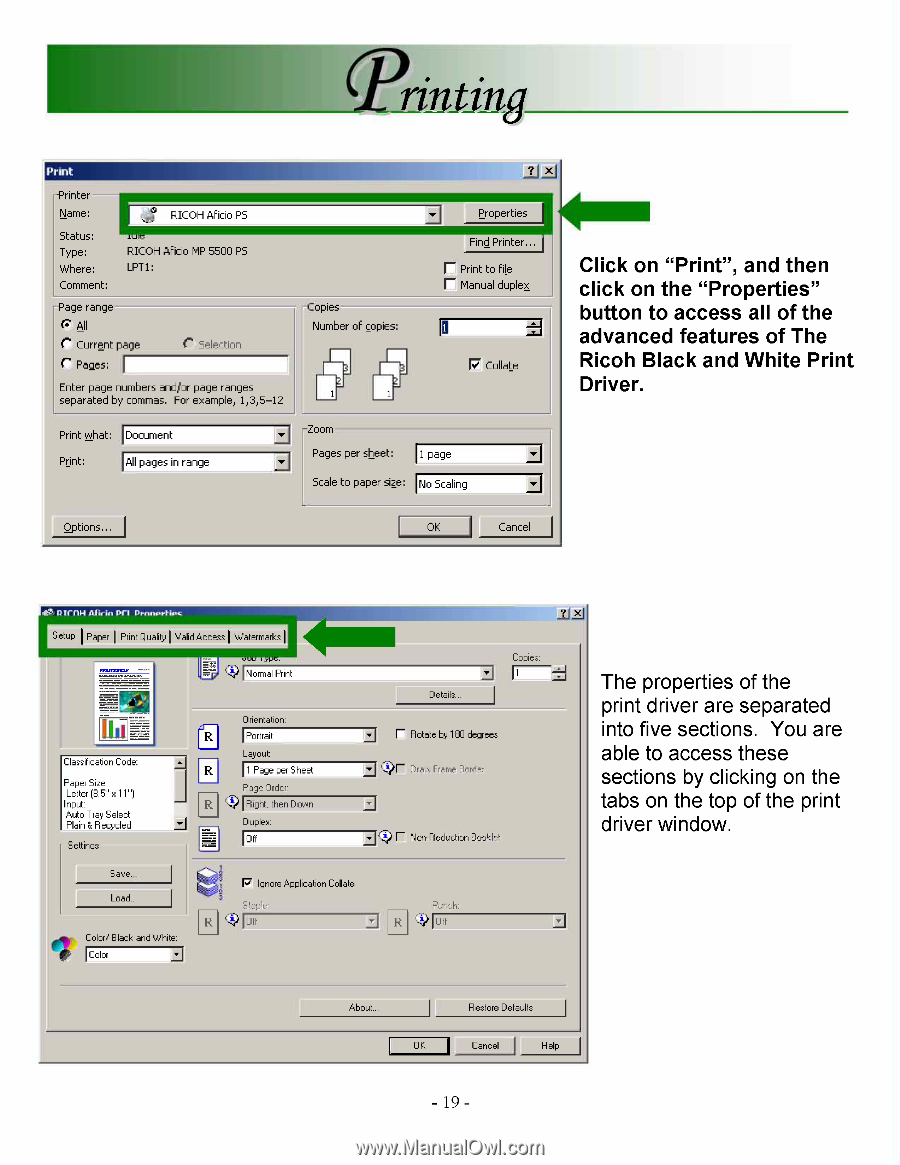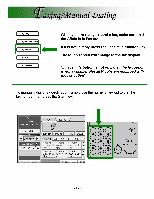Ricoh MP2000SPF Quick Reference Guide - Page 19
Printing
 |
UPC - 708562020183
View all Ricoh MP2000SPF manuals
Add to My Manuals
Save this manual to your list of manuals |
Page 19 highlights
MI_ Printing -Printer Name: RICOH AFicio PS Status: Type: Where: Comment: 1,17 RICOH AFicio MP 5500 PS LPT1: -Page range 6" All r Current page C Panes: C Selection I - Copies Number of copies: Enter page numbers andior page ranges separated by commas. For example, 1,3,5-12 1 Properties Find Printer, .. r Print to file r Manual duplex P- Collate Print what: Document Print: All pages in range -Zoom Pages per sheet: 1 page Scale to paper size: INo Scaling OK Cancel Click on "Print", and then click on the "Properties" button to access all of the advanced features of The Ricoh Black and White Print Driver. dr. Diff11-1 nil u. enl Qlllll uaFick.c. Setup I Paper I Print Quality I Valid Access I Watermarks PKINTZ15.1! • • • Normal Print [hi Classification Code: Paper Size: Letter (8.5" x 11") Input: Auto Tray Select Plain & Recycled - Settings Orientation: IPortrait Layout: R Page per Sheet PDge Order Right, then Down Duplex: I Mt Details.. Copies: r Rotate by 180 degrees Dra, ) Frame Border 2:1 r Non Fieducnon Bookl Save. . Load. P Ignore Application Collate Stzpre. P,meh: it IColor,' Black and White: Color The properties of the print driver are separated into five sections. You are able to access these sections by clicking on the tabs on the top of the print driver window. About... Restore Defaults OK I Cancel I Help I - 19 -