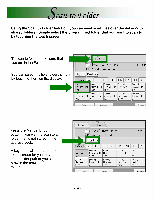Ricoh MP2000SPF Quick Reference Guide - Page 38
program, number, address, press, Dest., using, numeric, keypad., Press
 |
UPC - 708562020183
View all Ricoh MP2000SPF manuals
Add to My Manuals
Save this manual to your list of manuals |
Page 38 highlights
Program Change Address Book Names Auth. Info Protection Fax Dent. ►Fax Destination Cancel OK Change ►International TX Mode ►Fax Header ►Label Insertion Select Line Adv. Features Off Ist Name Off Change Change Fax Header and Label Insertion are available when sending E-mail and IP-Fax from Fax function. Change Sy≤tnn EEC I A, 21"5 1.113Q4 To program a fax number into the address book, press Fax Dest. then dial the number using the numeric keypad. Press OK. -38-

Program
Change
Address
Book
Names
Auth.
Info
►Fax
Destination
►International
TX
Mode
►Fax
Header
►Label
Insertion
Protection
Fax
Dent.
Cancel
OK
Change
Select
Line
Off
Ist
Name
Off
Change
Change
Change
Adv.
Features
Fax
Header
and
Label
Insertion
are
available
when
sending
E—mail
and
IP—Fax
from
Fax
function.
EEC
I
A,
21"5
Sy≤tnn
1.113Q4
To
program
a
fax
number
into
the
address
book,
press
Fax
Dest.
then
dial
the
number
using
the
numeric
keypad.
Press
OK.
-38-