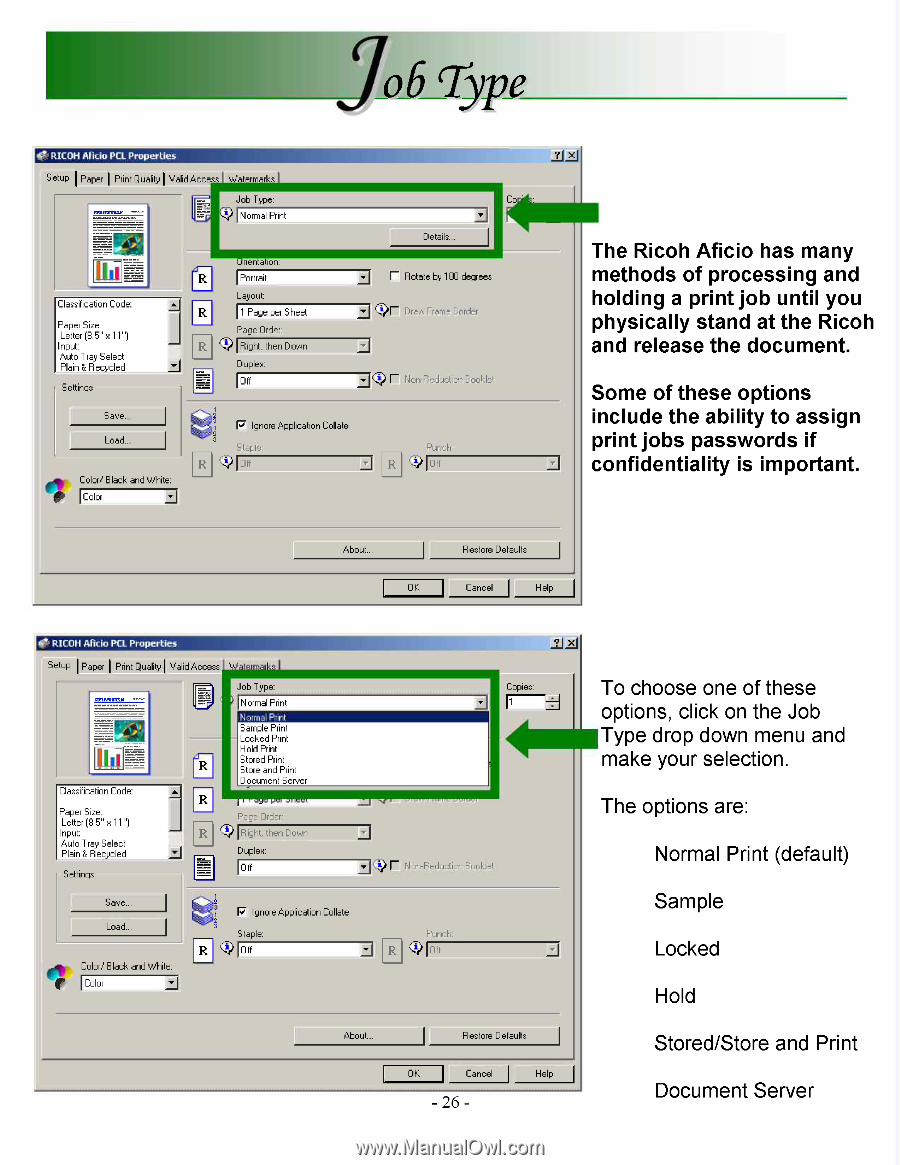Ricoh MP2000SPF Quick Reference Guide - Page 26
Stored/Store
 |
UPC - 708562020183
View all Ricoh MP2000SPF manuals
Add to My Manuals
Save this manual to your list of manuals |
Page 26 highlights
Type RICOH Aliciu PCL Properties Setup Paper I Print Quality I Valid Access I Watermarks I PEINITISN Job Type: 'c° I Normal Print Hi Classification Code: Paper Size: Letter (8E' x 11") Input: Auto Tray Select Plain & Recycled i- Settings Orientation: IPortrait Layout: R 1 Page per Sheet Pace Order. "V I Right, then Down Duplex: I Off Cord Details. . 211 r- Rotate by 180 degrees 'fir Drew Fra-n- Fonder J(r Non-P.,:).Lict on °older Save. Load.. Color./ Black and White: • I Color I Ignore Application Collate 2 lapla R I 'MOff Pura JJ The Ricoh Aficio has many methods of processing and holding a print job until you physically stand at the Ricoh and release the document. Some of these options include the ability to assign print jobs passwords if confidentiality is important. About.. OK Restore Defaults Cancel I Help 4, RICOH Aficio PCL Pr uperties Setup Paper I Print Quality I Valid Access I Watermarks .1.17,317.1r ill' Classification Code: Paper Size: Letter 0.5" x 111 Input: Auto Tray Select Plain & Recycled - Settings R R I Ju Job Type: Normal Print aff16.I pint Sample Print Locked Print Hold Print Stored Print Store and Print Document Server rage peri Pace Order: Right, then Down Duplex: I Off Save.. I Ignore Application Collate Load.. [Id Staple: I Off et Color/ Black and White: I I Color JJ Copies: To choose one of these options, click on the Job l iType drop down menu and make your selection. -r' The options are: Nan-Redaction ontr..et Punch. Normal Print (default) Sample Locked Hold About... Restore Defaults OK Cancel I Help - 26 - Stored/Store and Print Document Server