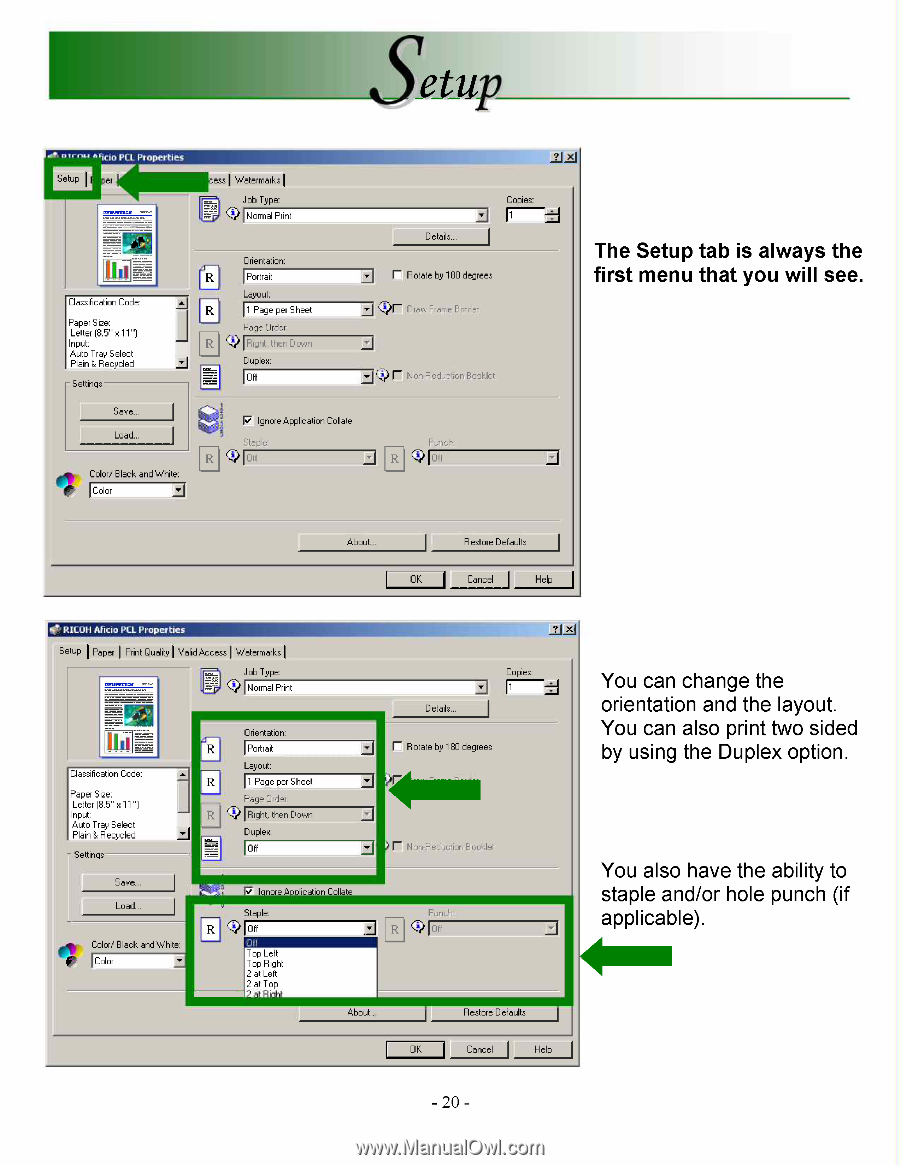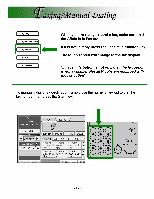Ricoh MP2000SPF Quick Reference Guide - Page 20
>r
 |
UPC - 708562020183
View all Ricoh MP2000SPF manuals
Add to My Manuals
Save this manual to your list of manuals |
Page 20 highlights
setup di" ewed-1 PCL Properties er ess I Watermarks IS Job Type: INormal Print ud Classification Code: Paper Size: Letter (8.5" x 11") Input: Auto Tray Select Plain & Recycled - Settings O rientation: Portrait j Layout: I1 Page per Sheet Pale Order (CIIRight then Down Duplex I Oft JJ Copies: Details... 2j- r Rotate by 180 degrees 'V - Drew Franc Po d The Setup tab is always the first menu that you will see. Non Rodir)Tion Booklet Save. Load... Or Color/ Black and White: I Color F Ignore Application Collate Step e. oft unch. About. Restore Defaults OK I Cancel _I Help I If RICOH Alicia PLL Properties Setup I Paper I Print Duality I Valid Access I Watermarks I Job Type: INormal Print Ltd Classification Code: Paper Size: Letter (8.5" x 11") Input: Auto Tray Select Plain & Recycled Settings FR I j Orientation: 'Portrait ILayout: 1 Page per Sheet Pen O der 'Right, then Down Duplex: JJ Copies: Details... r- Rotate by 180 degrees >r Non-Red Aciron Boo Save.,, Load s e, Color/ Black and White: [Color E Ignore Application Collate Staple: Off Top Left Top Right 2 at Left 2 at Top 2 AI Rirke Abou Punch. 'Off Restore Defaults You can change the orientation and the layout. You can also print two sided by using the Duplex option. You also have the ability to staple and/or hole punch (if applicable). OK Cancel I Help I - 20 -