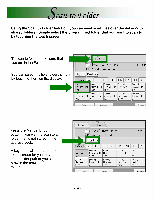Ricoh MP2000SPF Quick Reference Guide - Page 29
press, User], Complete, screen, screen, switches, screen., assigned, document, password, prompt,
 |
UPC - 708562020183
View all Ricoh MP2000SPF manuals
Add to My Manuals
Save this manual to your list of manuals |
Page 29 highlights
Print Jobs Select job(s). All Jobs Jobs Per User ID ' in 2222 1ed 1111 Complete List Locked Print Job List SbmoLe Print Job List HoLd Print Job List Stored Print Job List Details 01/20 1409 ****,,,,4********* I 01/20 14:08 1********* * 1/1 1 1 Exit elected, 0 Print Jobs Select User ID All lobs for the selected user ID will be printed. Clear 1111 2222 Exit 1 Complete List List Per User ID If you press [List Per User] in the Complete List screen, the screen switches to the List Per User ID screen. Print All Jobs 1/1 KC 26,2C06 9:10/41 \Er Print Jobs 2eLect iob(s). (1) Enter the password with the Number keys, Jbos il I then press [OK]. Exit 1 All Jobs r Com g Sample Pr Hi Hold Prirl p Stored Pi C=1 Cancel Details 1/1 CLear sword OK nt ueLete If you assigned your document a password, the screen with prompt you to type it in before you can print or delete your document. - 29 -