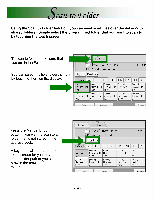Ricoh MP2000SPF Quick Reference Guide - Page 34
Eolier
 |
UPC - 708562020183
View all Ricoh MP2000SPF manuals
Add to My Manuals
Save this manual to your list of manuals |
Page 34 highlights
rr Scan to Eolier Using the Scan to Folder function, you can send scan files over the network to shared folders. Simply select the programmed folder that you want to scan to by touching the touch screen. To scan to folder, make sure that you are in the Folder screen. You can select multiple folders simply by touching them on the display. Folder L_LI [00001] London Office SMB \\workgroup\London Folder [. Reg. No, Manual Entry Frequent AB CD WWI W[ I LI L L'LI RST Icfflow1 00002] [00003] [00004] London Off eWork Of Berlin Off Project ice ice ice [00005] Tokyo Off ce LLIULIUU ifono8] [00009] [00010] [0mon] Chicago Of Rome Off ic Moscow Off Beijing Of Osaka Offi fice ice • fice ce Press the Manual Entry button if you want to scan to a folder that is not stored in the address book. A keyboard will appear on the touch screen for you to type in the folder path or you can browse the network for a folder. Folder I:71 [00001] London Office '1B \\work roup\london Folder D Manual Entry Frequent AB CD EF GH LMN OPQ RST (00001 [00002] [00003] [00004] [00005] London Off Newyork Of Berlin Off Project Tokyo Offi ice fice ice ce [00001 [ocio08] [00009] [00010] [00011] Chicago Of Rome Offic Moscow Off Beijing Of Osaka Off' fice ice fice ce -34-