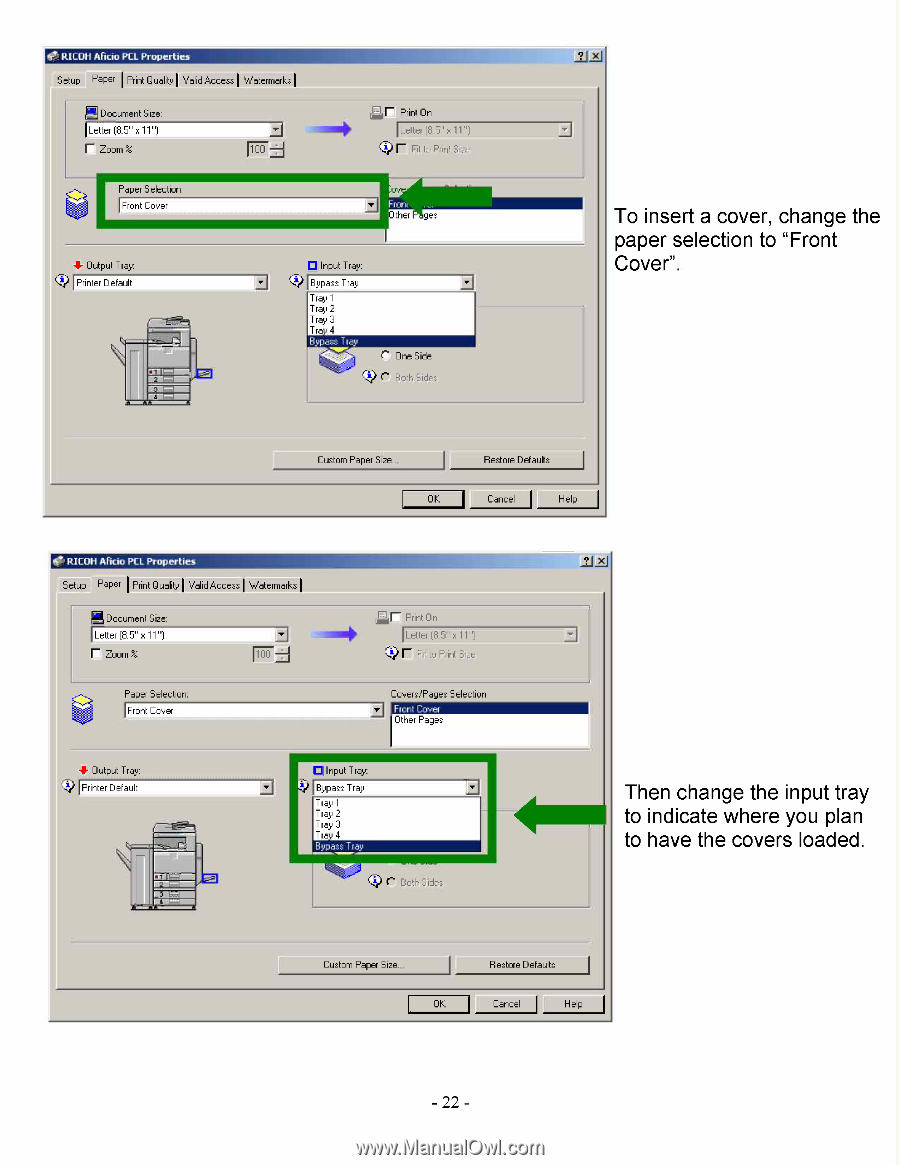Ricoh MP2000SPF Quick Reference Guide - Page 22
insert, cover, change, paper, selection, Front, Cover., input, indicate, where, covers, loaded.
 |
UPC - 708562020183
View all Ricoh MP2000SPF manuals
Add to My Manuals
Save this manual to your list of manuals |
Page 22 highlights
OPRILLIH Alicia PLL Properties Setup Paper I Print Quality I Valid Access I Watermarks I Document Size: Letter (8.5" x 11") r Zoom % J 100 Paper Selection: Front Cover Lr Print On ILetter (8 5" x 11") r Fil to Print ate: OV II Other flges ♦ Output Tray: 'Printer Default 2 I 3 3 Input Tray: Bypass Tray Tray 1 Tray 2 Tray 3 Tray 4 r One Side r Po'h SidPs To insert a cover, change the paper selection to "Front Cover". Custom Paper Size Restore Defaults OK I Cancel I Help RICOH Arid° PCL Properties Setup Paper I Print Quality I Valid Access I Watermarks I_ a Document Size: Letter [8.5" x 11") r Zoom % J 71 i •Ml= gr Print On 'Letter (8 5 ' x 11") Q r Fl to Pint S;:c Paper Selection: Front Cover Covers/Pages Selection Ron' Cover Other Pages -I- Output Tray: 'Printer Default a Input Tray: Bypass Tray Tray 1 Tray 2 Tray 3 Tray 4 •iSg 2 3 1=1_ V.iti If Ark C' Both ,ides Then change the input tray to indicate where you plan to have the covers loaded. Custom Paper Size. Restore Defaults OK I Cancel I Help -22-