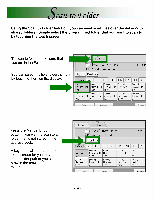Ricoh MP2000SPF Quick Reference Guide - Page 37
Elder
 |
UPC - 708562020183
View all Ricoh MP2000SPF manuals
Add to My Manuals
Save this manual to your list of manuals |
Page 37 highlights
L Elder System Settings Program / Change Address Book Names Auth. Info Protection SMB FTP E-mail Fc • NCP IPP.Path Browse Network Exit OK r Change To program a folder into the address book, press Folder. Connection Test 1 stem Settings Program / Change Address Book Names Auth. Info Protection E-mail Ex Cancel OK Folder Add to Group SMB FTP NCP IPP.Path Browse Network Change System Status Job List T NO i,21.105 10:40AM Then press Change if you know the path of the folder you want to program. If you don't know the path to the folder, you can press Browse Network and then browse out for it. -37-

L
Elder
System
Settings
Exit
Program
/
Change
Address
Book
Names
Auth.
Info
Protection
E—mail
SMB
IPP.Path
FTP
Fc
•
NCP
OK
Browse
Network
r
Change
Connection
Test
1
stem
Settings
Ex
Program
/
Change
Address
Book
Cancel
OK
Names
Auth.
Info
Protection
E—mail
Folder
Add
to
Group
SMB
IPP.Path
FTP
NCP
Browse
Network
Change
T
NO
System
Status
Job
List
10:
i,21.105
40AM
To
program
a
folder
into
the
address
book,
press
Folder.
Then
press
Change
if
you
know
the
path
of
the
folder
you
want
to
program.
If
you
don't
know
the
path
to
the
folder,
you
can
press
Browse
Network
and
then
browse
out
for
it.
-37-