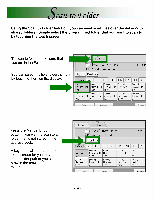Ricoh MP2000SPF Quick Reference Guide - Page 31
Sc_a_tming
 |
UPC - 708562020183
View all Ricoh MP2000SPF manuals
Add to My Manuals
Save this manual to your list of manuals |
Page 31 highlights
Sc_a_tming You can use the Ricoh Aficio to scan documents and send them to an E-mail address or a network folder. 0 Copy 0 Document Server When you are ready to scan, make sure that the Aficio is in Scanner mode. 0 Facsimile If it is not, simply press the Scanner function key. 0 Printer L 0 Scanner The touch screen will change to the Scanner display. *ft * Not allRicohs are equipped with the scan option* -31-
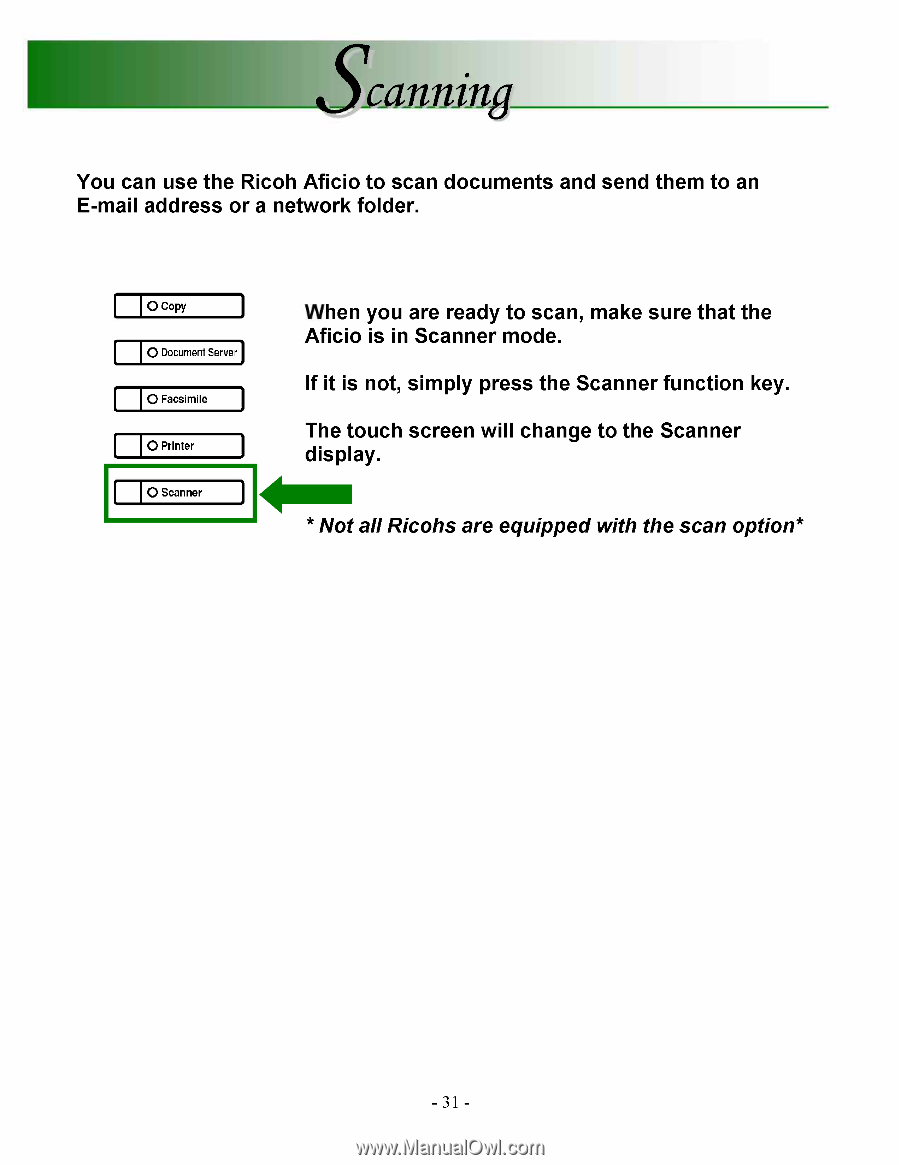
S
c_a_tming
You
can
use
the
Ricoh
Aficio
to
scan
documents
and
send
them
to
an
E-mail
address
or
a
network
folder.
0
Copy
0
Document
Server
0
Facsimile
0
Printer
L
0
Scanner
When
you
are
ready
to
scan,
make
sure
that
the
Aficio
is
in
Scanner
mode.
If
it
is
not,
simply
press
the
Scanner
function
key.
The
touch
screen
will
change
to
the
Scanner
display.
*ft
*
Not
all
Ricohs
are
equipped
with
the
scan
option*
-31-