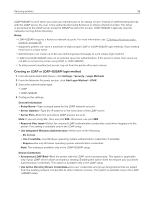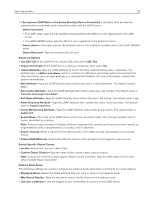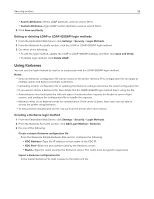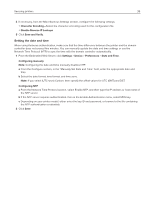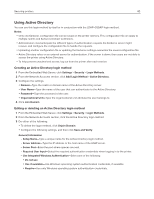Ricoh P C200W Embedded Web Server Administrator s Guide - Page 35
Using LDAP or LDAP+GSSAPI
 |
View all Ricoh P C200W manuals
Add to My Manuals
Save this manual to your list of manuals |
Page 35 highlights
Securing printers 35 Note: To delete multiple user accounts, select the account, and then click Delete. Creating local account groups Use groups to customize users' access to applications and printer functions. 1 From the Embedded Web Server, click Settings > Security > Login Methods. 2 Do either of the following: Add a group when managing permissions a From the Local Accounts section, click Manage Groups/Permissions. b Click Add Group. Add a group when creating or editing a user account a Create or edit a user account. b From the Permission Groups section, select Add New Group. 3 Type a unique group name. 4 From the Access Controls section, select the functions, menus, and applications that the group can access. 5 Click Save. Notes: y To import access controls from another group, click Import Access Controls, and then select a group. y For more information on access controls, see "Understanding access controls" on page 43. Editing or deleting local account groups 1 From the Embedded Web Server, click Settings > Security > Login Methods. 2 From the Local Accounts section, click Manage Groups/Permissions. 3 Click the group, and then do either of the following: y Configure the access controls, and then click Save. y Click Delete Group. Notes: y To import access controls from another group, click Import Access Controls, and then select a group. y To delete multiple groups, select the groups, and then click Delete. y For more information on access controls, see "Understanding access controls" on page 43. Using LDAP or LDAP+GSSAPI LDAP is a standards‑based, cross‑platform, extensible protocol that runs directly on top of the TCP/IP layer. It is used to access information stored in a specially organized information directory. It can interact with many different kinds of databases without special integration, making it more flexible than other authentication methods.