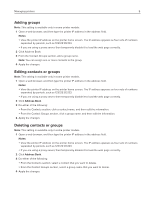Ricoh P C200W Embedded Web Server Administrator s Guide - Page 6
Understanding helper text
 |
View all Ricoh P C200W manuals
Add to My Manuals
Save this manual to your list of manuals |
Page 6 highlights
Overview 6 Section 1 Top 2 Left 3 Center Description y Shows the printer information and current status. y Allows the user to change the language of the web page. Note: Changing the language of the web page does not affect the language on the printer display. y Allows the user to search for items in the Embedded Web Server. y Contains links to the printer settings and other major sections of the Embedded Web Server. y Shows specific information on the selected section of the web page. y Allows the user to change configurations and settings. y Generates reports and logs. For more information, see ""Generating reports and logs" on page 7. Understanding helper text Helper text is a short and concise description of a setting or page, indicating its usage or providing details on printer behavior when applying a change. It appears to the right of the setting field, below page or section headers, or at the bottom of the web page. It also provides the user with a range of acceptable data entries.