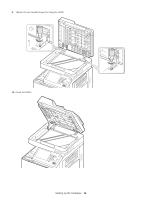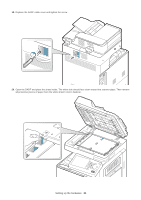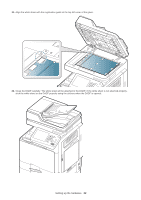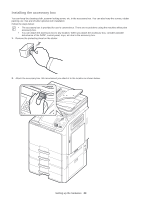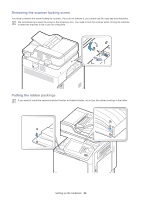Samsung CLX-9250ND Installation Guide - Page 20
Remove the screw and open the DADF cable cover., Plug the DADF interface cable into the connector.
 |
View all Samsung CLX-9250ND manuals
Add to My Manuals
Save this manual to your list of manuals |
Page 20 highlights
15. Remove the screw and open the DADF cable cover. 16. Plug the DADF interface cable into the connector. Setting up the hardware_ 19

Setting up the hardware
_ 19
15.
Remove the screw and open the DADF cable cover.
16.
Plug the DADF interface cable into the connector.