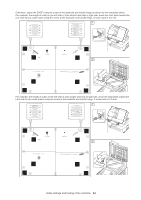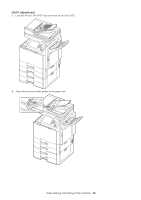Samsung CLX-9250ND Installation Guide - Page 56
DADF adjustment
 |
View all Samsung CLX-9250ND manuals
Add to My Manuals
Save this manual to your list of manuals |
Page 56 highlights
DADF adjustment 1. Load the A4 (or LTR) DADF test chart face up into the DADF. 2. Adjust the document width guides to the paper size. Initial settings and testing of the machine_ 55

Initial settings and testing of the machine
_ 55
DADF adjustment
1.
Load the A4 (or LTR) DADF test chart face up into the DADF.
2.
Adjust the document width guides to the paper size.