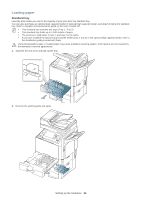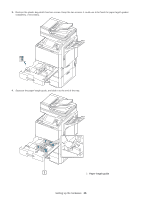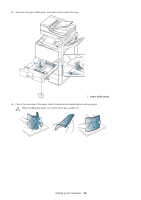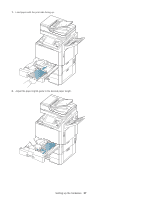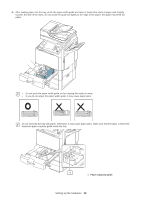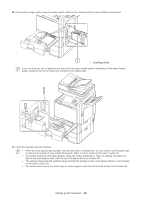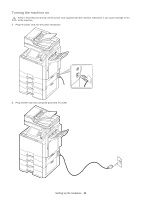Samsung CLX-9250ND Installation Guide - Page 37
Paper width guide
 |
View all Samsung CLX-9250ND manuals
Add to My Manuals
Save this manual to your list of manuals |
Page 37 highlights
5. Squeeze the paper width guide, and slide it to the end of the tray. 1 Paper width guide 6. Flex or fan the edge of the paper stack to separate the pages before loading papers. When handling the paper, be careful not to get a paper cut. Setting up the hardware_ 36

Setting up the hardware
_ 36
5.
Squeeze the paper width guide, and slide it to the end of the tray.
6.
Flex or fan the edge of the paper stack to separate the pages before loading papers.
When handling the paper, be careful not to get a paper cut.
1
Paper width guide