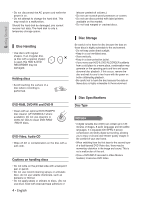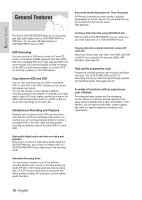G
etting Started
English
- 9
Using the Search & Skip Functions
..........................
47
Slow Motion Play/Step Motion Play
..........................
48
About ANYKEY
..........................................................
49
Playing the Title List
...................................................
51
Navigation Menu
........................................................
52
Using the Markers
......................................................
55
Using the Bookmarks
................................................
57
Selecting the Subtitle Language
...............................
59
Selecting the Soundtracks & Audio Channels
.........
60
Changing the Camera Angle
.....................................
61
Repeat Play
................................................................
61
Zooming-In
.................................................................
63
Select Media
...............................................................
64
Playing an Audio CD/MP3
.........................................
64
Playing a Picture
........................................................
71
Recording
Recording
Before Recording
.......................................................
74
Recording the current TV
program you are watching
.........................................
76
Recording from external equipment
you are watching
........................................................
78
Copying from a Camcorder
.......................................
79
Making an One Touch Recording (OTR)
.................
80
Chasing Play
..............................................................
81
Simultaneous Recording and Playback
...................
82
Making a Timer Recording
.......................................
83
Flexible Recording (for Timer recording only)
..........
84
Editing the Timer Record List
....................................
85
Deleting a Timer Record List
.....................................
86
Go To History List
.......................................................
87
Editing
Editing
Basic Editing (Title List)
.............................................
91
Renaming(Labeling) a Title
.............................................
91
Locking (Protecting) a Title
............................................
92
Deleting a Title
.................................................................
93
Splitting a Section of a Title (Split)
.................................
94
Deleting a Section of a Title (Partial Delete)
.................
96
Advanced Editing (Playlist)
.......................................
98
Creating a Playlist
..........................................................
98
Playing Entries in the Playlist
........................................
99
Renaming a Playlist Entry
............................................
100
Editing a Scene for the Playlist
.....................................
101
Deleting a Playlist Entry from the Playlist
....................
105
Copying from HDD to DVD
.....................................
106
About the Copy Screen
................................................
106
Changing the Record Mode
.........................................
109
Copying Multiple Titles at One Time
......................
109
Deleting an Undesired Title
from the Copy List
..........................................................
111
Previewing a Selected Title
from the Copy List
..........................................................
111
Selecting Record Mode of Each Title
from the Copy List
........................................................
112
Changing Record Mode of All Titles
from the Copy List
........................................................
112
Copying from DVD to HDD
.....................................
113
Copying MP3 or JPEG Files
from a Disc to HDD
.................................................
114
File Copy
........................................................................
114
Folder Copy
...................................................................
115
Disc Manager
...........................................................
116
Editing the Disc Name
..................................................
116
Disc Protection
...............................................................
117
Formatting a Disc
..........................................................
118
Delete All Title Lists/Music Lists/Photo Lists
................
119
Delete All Title Lists
......................................................
120
Finalizing a Disc
...........................................................
121
Unfinalizing a Disc (V/VR mode)
.................................
122
Reference
Reference
Troubleshooting
........................................................
123
Specifications
...........................................................
127