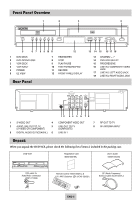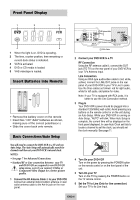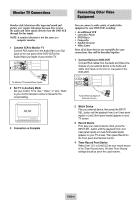Samsung DVD-V4600 User Manual (user Manual) (ver.1.0) (English) - Page 11
Basic VCR Operation, 6 - System Setup, On-Screen Menu Navigation - no power
 |
View all Samsung DVD-V4600 manuals
Add to My Manuals
Save this manual to your list of manuals |
Page 11 highlights
Basic VCR Operation Basic TV Tuner Operations To play a standard VHS videotape, just insert it into the VCR deck and press the PLAY button. You can turn on the Auto Play to enable the VCR deck to play automatically when you insert a videotape that is missing the Record Safety Tab. See page 29. 1 Insert VHS Tape Insert a standard VHS videotape into the VCR deck. • When a videotape is inserted, power will turn on automatically. 2 Play Tape Press the ❿ll(PLAY/PAUSE) button on the remote control or on the front panel of the unit. The videotape will begin to play automatically if it is missing the Record Safety Tab and Auto Play is turned on. See page 29. 3 Stop Playback Press the I (STOP) button on the remote control or on the front panel of the unit. 4 Additional VCR Options • See pages 28 for special VCR Playback features. • See pages 30~32 for VCR Recording features. • See page 32 for Timer Recording features. When watching TV using the DVD-VCR's built-in TV tuner, use the buttons below. 1 TV/VCR Press this button to switch between your TV's tuner and the VCR's internal tuner. • Use this button when you want to watch TV while in recording mode. 2 Channel UP/DOWN Use this button when you want to watch TV while in recording mode. 3 0-9 Buttons Use these buttons to select the desired channel directly. • Press the button number one for two seconds to activate the button 100+. - This function is activated only on Cable TV mode. 4 INFO. Button Press this button to display the current channel. • This also works in DVD and VCR mode. On-Screen Menu Navigation The on-screen menus allow you to enable or disable various functions on your DVD-VCR. Use the following buttons to open and navigate through the on-screen menus. Language : English Front Display Auto Power Off : Auto : Off 1 MENU Button Press this button while the DVD is in Stop or Play mode to open the on-screen MAIN MENU. 2 UP/DOWN and LEFT/RIGHT Use these buttons to move the selection bar UP/DOWN and LEFT/RIGHT to cycle through the menu options. 3 ENTER Button Press this button to confirm any new settings. 4 RETURN Button Press this button to return to the last MENU screen displayed or to exit the on-screen MENU all together. ENG-10