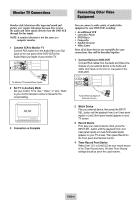Samsung DVD-V4600 User Manual (user Manual) (ver.1.0) (English) - Page 14
Auto Channel Memory, Channel Add/Delete, Select, SETUP, Channel, Select Channel to Add/Delete - tuner
 |
View all Samsung DVD-V4600 manuals
Add to My Manuals
Save this manual to your list of manuals |
Page 14 highlights
Auto Channel Memory aCchxaznnel Add/Delete Auto Channel Memory will automatically seek and store all active channels in your area. 1 Open "MENU" With the DVD in Stop or Play mode, press the MENU button. 2 Select "SETUP" Using the UP/DOWN buttons, move the selection bar to "SETUP" then press ENTER to select. 3 Select "Channel" Using the UP/DOWN buttons, move the selection bar to "Channel", then press ENTER to select. Language : English Front Display Auto Power Off : Auto : Off Use this feature if Auto Channel Search missed a channel that you would like to add, delete a channel you wish to remove. 1 Open "MENU" With the DVD in Stop or Play mode, press the MENU button. 2 Select "SETUP" Using the UP/DOWN buttons, move the selection bar to "SETUP" then press ENTER to select. 3 Select "Channel" Using the UP/DOWN buttons, move the selection bar to "Channel", then press ENTER to select. Language : English Front Display Auto Power Off : Auto : Off 4 Run "Auto channel memory" Move the selection arrow to "Auto Channel Memory," then press ENTER to select. • The DVD-VCR will automatically search for all available channels in the selected Tuner Band. This procedure may take a few minutes to complete. • When finished, the lowest channel found will be displayed. Ant./Cable : Antenna RF Output CH : 3CH Auto Channel Memory Channel Add/Delete 4 Select "Channel Add/Delete" Move the selection bar to "Channel Add/Delete," then press ENTER to select. Ant./Cable : Antenna RF Output CH : 3CH Auto Channel Memory Channel Add/Delete 5 Select Channel to Add/Delete Use the CH / buttons to tune in the channel number you wish to add or delete. 6 Select "Channel Add/Delete" Press RIGHT button to add or press left button to delete the channel from your channel list. • Repeat steps 4 and 5 to add or delete additional channels. CHANNEL ADD/DELETE Select channel : [02] and press [❿] to ADD press [➛] to DELETE RETURN CH ❷ ENG-13