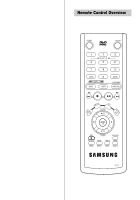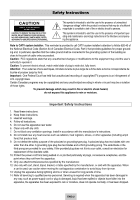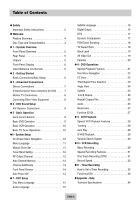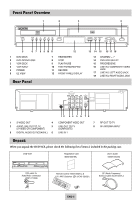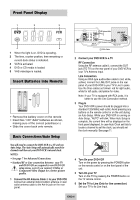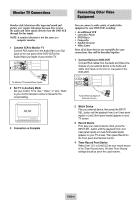Table of Contents
ENG-3
±
Safety
Important Safety Instructions . . . . . . . . . . . . .
2
±
Welcome
Feature Summary . . . . . . . . . . . . . . . . . . . . .
4
Disc Type and Characteristics . . . . . . . . . . . .
4
±
1 - System Overview
Front Panel Overview . . . . . . . . . . . . . . . . . .
5
Rear Panel . . . . . . . . . . . . . . . . . . . . . . . . . .
5
Unpack . . . . . . . . . . . . . . . . . . . . . . . . . . . . .
5
Front Panel Display . . . . . . . . . . . . . . . . . . . .
6
Insert Batteries into Remote
. . . . . . . . . . . . .
6
±
2 - Getting Started
Basic Connections/Auto Setup
. . . . . . . . . . .
6
±
3 - Advanced Connections
Stereo Connections . . . . . . . . . . . . . . . . . . . .
7
S-Video/Component Video Connections (for DVD)
. . . .
7
Monitor TV Connections
. . . . . . . . . . . . . . . . .
8
Connecting Other Video Equipment
. . . . . . . . .
8
±
4 - DVD Sound Setup
A/V Receiver Connections
. . . . . . . . . . . . . . . .
9
±
5 - Basic Operation
Deck Control Buttons
. . . . . . . . . . . . . . . . . . .
9
Basic DVD Operation
. . . . . . . . . . . . . . . . . . .
9
Basic VCR Operation
. . . . . . . . . . . . . . . . . . . 10
Basic TV Tuner Operations
. . . . . . . . . . . . . . . 10
±
6 - System Setup
On-Screen Menu Navigation
. . . . . . . . . . . . . . 10
Menu Language
. . . . . . . . . . . . . . . . . . . . . . . 11
Manual Clock Set
. . . . . . . . . . . . . . . . . . . . . . 11
Tuner Band Setting
. . . . . . . . . . . . . . . . . . . . . 12
RF Output Channel
. . . . . . . . . . . . . . . . . . . . . 12
Auto Channel Memory
. . . . . . . . . . . . . . . . . . . 13
Channel Add/Delete
. . . . . . . . . . . . . . . . . . . . 13
Front Panel Dimmer
. . . . . . . . . . . . . . . . . . . . 14
Auto Power Off
. . . . . . . . . . . . . . . . . . . . . . . . 14
±
7 - DVD Setup
Disc Menu Language
. . . . . . . . . . . . . . . . . . . 15
Audio Language
. . . . . . . . . . . . . . . . . . . . . . . 15
Subtitle Language
. . . . . . . . . . . . . . . . . . . . . . 16
Digital Output
. . . . . . . . . . . . . . . . . . . . . . . . . 16
DTS
. . . . . . . . . . . . . . . . . . . . . . . . . . . . . . . 17
Dynamic Compression
. . . . . . . . . . . . . . . . . . 17
PCM Down Sampling
. . . . . . . . . . . . . . . . . . . 18
TV Aspect Ratio
. . . . . . . . . . . . . . . . . . . . . . . 18
Black Level
. . . . . . . . . . . . . . . . . . . . . . . . . . 19
Alt Video Out
. . . . . . . . . . . . . . . . . . . . . . . . . 19
Parental
. . . . . . . . . . . . . . . . . . . . . . . . . . . . . 20
±
8 - DVD Operations
Special Playback Features
. . . . . . . . . . . . . . . 21
Disc Menu Navigation
. . . . . . . . . . . . . . . . . . . 22
EZ View
. . . . . . . . . . . . . . . . . . . . . . . . . . . . . 22
Title/Chapter/Time Selection
. . . . . . . . . . . . . . 23
Angle View
. . . . . . . . . . . . . . . . . . . . . . . . . . . 24
Subtitle
. . . . . . . . . . . . . . . . . . . . . . . . . . . . . 25
A to B Repeat
. . . . . . . . . . . . . . . . . . . . . . . . 25
Repeat Chapter/Title
. . . . . . . . . . . . . . . . . . . . 26
Audio
. . . . . . . . . . . . . . . . . . . . . . . . . . . . . . . 26
Bookmarks
. . . . . . . . . . . . . . . . . . . . . . . . . . . 27
Function (DVD)
. . . . . . . . . . . . . . . . . . . . . . . . 27
±
9 - VCR Playback
Special VCR Playback Features
. . . . . . . . . . . . 28
Tracking
. . . . . . . . . . . . . . . . . . . . . . . . . . . . . 28
Auto Play
. . . . . . . . . . . . . . . . . . . . . . . . . . . . 29
S-VHS Playback
. . . . . . . . . . . . . . . . . . . . . . . 29
Variable Search System
. . . . . . . . . . . . . . . . . 30
±
10 - VCR Recording
Basic Recording
. . . . . . . . . . . . . . . . . . . . . . . 30
Special Recording Features
. . . . . . . . . . . . . . . 31
One Touch Recording (OTR)
. . . . . . . . . . . . . . 31
Record Speed
. . . . . . . . . . . . . . . . . . . . . . . . 32
±
11 - Timer Recording
How to Set a Timer Recording
. . . . . . . . . . . . . 32
Function(VCR)
. . . . . . . . . . . . . . . . . . . . . . . . 33
±
Appendix - Help
Technical Specifications
. . . . . . . . . . . . . . . . . 34