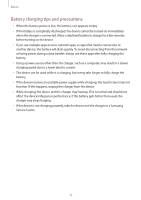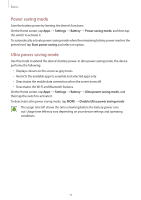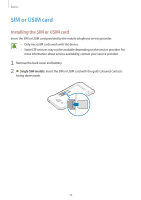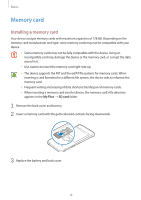Samsung Galaxy J3 User Manual - Page 17
Using dual SIM or USIM cards dual SIM models, Activating SIM or USIM cards
 |
View all Samsung Galaxy J3 manuals
Add to My Manuals
Save this manual to your list of manuals |
Page 17 highlights
Basics Using dual SIM or USIM cards (dual SIM models) If you insert two SIM or USIM cards, you can have two phone numbers or service providers for a single device. Activating SIM or USIM cards On the Home screen, tap Apps → Settings → SIM card manager. Select a SIM or USIM card and tap the switch to activate it. Changing the display name and icon of SIM or USIM cards On the Home screen, tap Apps → Settings → SIM card manager. Select a SIM or USIM card, tap Name or Icon. Set a display name and icon for each card. Switching between cards When two SIM or USIM cards are activated, card selection icons appear on the dashboard of the notification panel. Open the notification panel and then select a card. 17

Basics
17
Using dual SIM or USIM cards (dual SIM models)
If you insert two SIM or USIM cards, you can have two phone numbers or service providers for
a single device.
Activating SIM or USIM cards
On the Home screen, tap
Apps
→
Settings
→
SIM card manager
. Select a SIM or USIM card
and tap the switch to activate it.
Changing the display name and icon of SIM or USIM cards
On the Home screen, tap
Apps
→
Settings
→
SIM card manager
. Select a SIM or USIM card,
tap
Name
or
Icon
. Set a display name and icon for each card.
Switching between cards
When two SIM or USIM cards are activated, card selection icons appear on the dashboard of
the notification panel. Open the notification panel and then select a card.