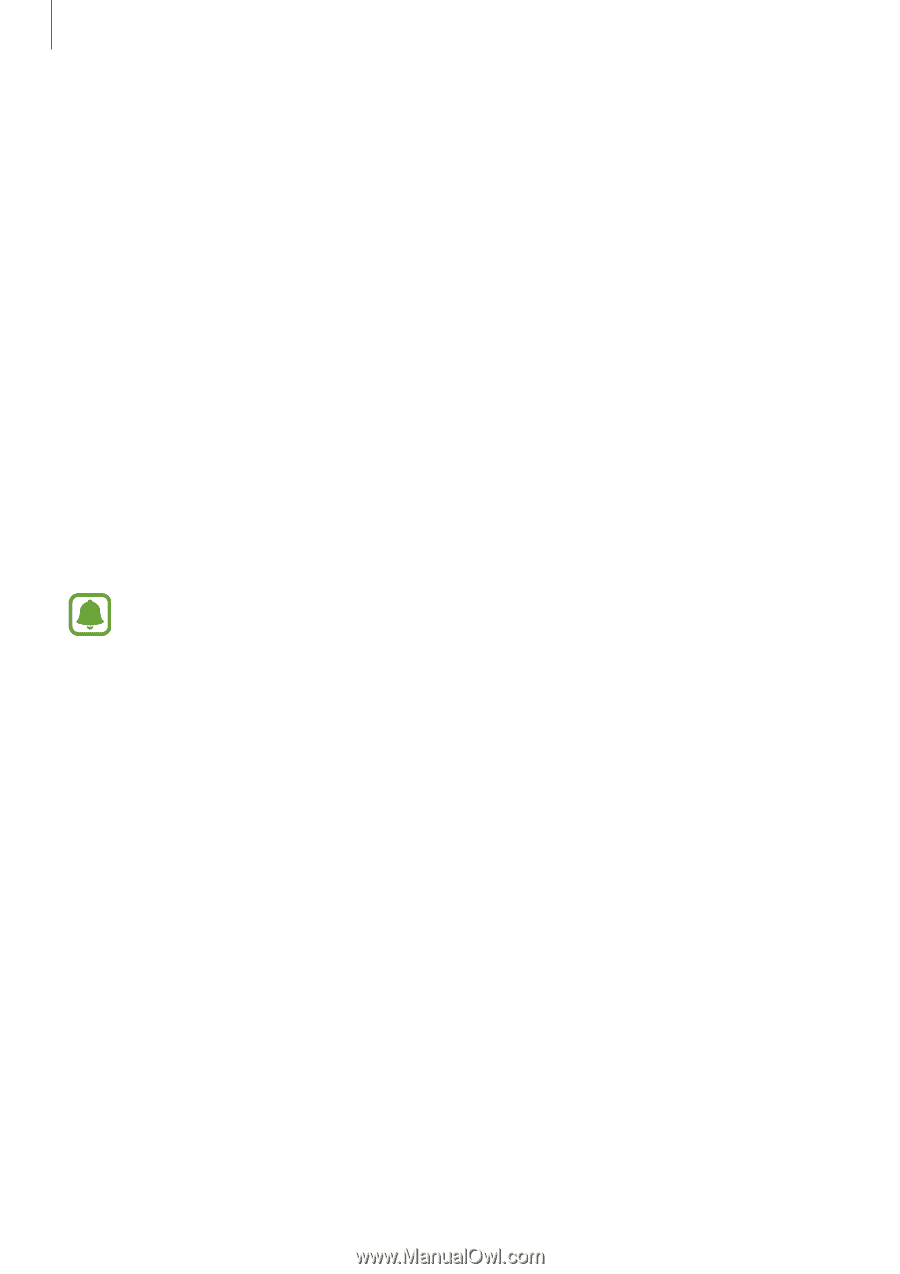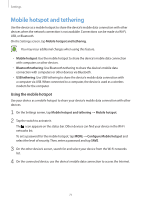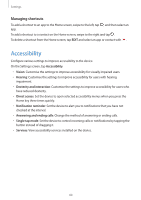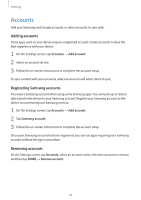Samsung Galaxy J3 User Manual - Page 76
More connection settings, Options, Printing
 |
View all Samsung Galaxy J3 manuals
Add to My Manuals
Save this manual to your list of manuals |
Page 76 highlights
Settings More connection settings Options Customise settings to control other features. On the Settings screen, tap More connection settings. • Printing: Configure settings for printer plug-ins installed on the device. You can search for available printers or add one manually to print files. Refer to Printing for more information. • VPN: Set up and connect to virtual private networks (VPNs). • Default messaging app: Select the default app to use for messaging. Printing Configure settings for printer plug-ins installed on the device. You can connect the device to a printer via Wi-Fi or Wi-Fi Direct, and print images or documents. Some printers may not be compatible with the device. Adding printer plug-ins Add printer plug-ins for printers you want to connect the device to. 1 On the Settings screen, tap More connection settings → Printing → Download plug-in. 2 Search for a printer plug-in in Play Store. 3 Select a printer plug-in and install it. 4 Select the printer plug-in and tap the switch to activate it. The device searches for printers that are connected to the same Wi-Fi network as your device. To add printers manually, tap MORE → Add printer → ADD PRINTER. To change print settings, tap MORE → Printing settings. 76