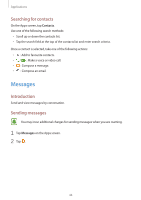Samsung Galaxy J3 User Manual - Page 48
Camera, Introduction, Basic shooting
 |
View all Samsung Galaxy J3 manuals
Add to My Manuals
Save this manual to your list of manuals |
Page 48 highlights
Applications Camera Introduction Take photos and record videos using various modes and settings. Basic shooting You can take photos or record videos. View your photos and videos in Gallery. Tap Camera on the Apps screen. Camera etiquette • Do not take photos or record videos of other people without their permission. • Do not take photos or record videos where legally prohibited. • Do not take photos or record videos in places where you may violate other people's privacy. Taking photos or recording videos 1 Tap the image on the preview screen where the camera should focus. 2 Tap to take a photo or tap to record a video. • Spread two fingers apart on the screen to zoom in, and pinch to zoom out. • To capture an image from the video while recording, tap Capture. • To change the focus while recording a video, tap where you want to focus. To focus on the centre of the screen, tap . Current mode Preview thumbnail Hide or show the setting icons. Record a video. Quick settings Take a photo. Camera settings Switch between the front and rear cameras. Shooting modes 48