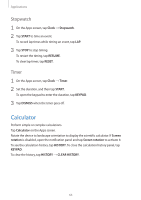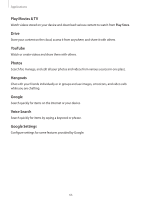Samsung Galaxy J3 User Manual - Page 61
My Files, Memo
 |
View all Samsung Galaxy J3 manuals
Add to My Manuals
Save this manual to your list of manuals |
Page 61 highlights
Applications My Files Access and manage various files stored in the device. On the Apps screen, tap Tools → My Files. • Category: View files by category. • Local storage: View files stored in the device. • STORAGE USAGE: View your device's memory information. To search for files or folders, tap SEARCH. Memo Create memos and organise them by category. On the Apps screen, tap Tools → Memo. Composing memos Tap on the memos list and enter a memo. While composing a memo, use the following options: • Category: Create or set a category. • Image: Insert images. • Voice: Make a voice recording to insert. • Tasks: Add tick boxes at the beginning of each row to create a list of tasks. To save the memo, tap SAVE. To edit a memo, tap a memo, and then tap the content of the memo. Searching for memos Tap SEARCH on the memos list and enter a keyword to search for memos that include the keyword. 61