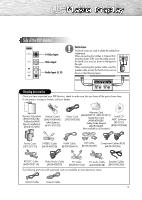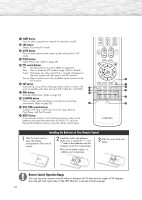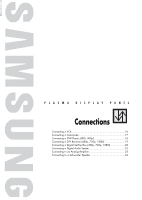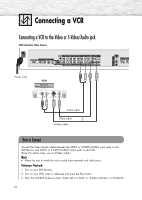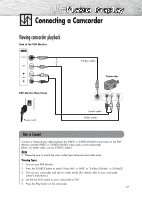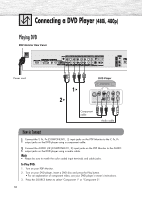Samsung HP-R8082 Quick Guide (easy Manual) (ver.1.0) (English) - Page 14
Fixing the PDP panel to the wall attachment panel bracket
 |
View all Samsung HP-R8082 manuals
Add to My Manuals
Save this manual to your list of manuals |
Page 14 highlights
Fixing the PDP panel to the wall attachment panel bracket The shape of the product may vary depending on the model. (The assemblies of the plastic hanger and the screw are the same) 1 Remove the screws from the back panel of the main body of the PDP. Remove the 8 screws 2 Fix the hinge to the back panel of the PDP main body using the screws. (8 Screws) 3 Hook the hinge on the wall mount. PDP Main Body Hinge 14

14
1
Remove the screws from the back panel of the main body of the PDP.
Fixing the PDP panel to the wall attachment panel bracket
The shape of the product may vary depending on the model. (The assemblies of the plastic
hanger and the screw are the same)
2
Fix the hinge to the back panel of the
PDP main body using the screws.
(8 Screws)
3
Hook the hinge on the wall mount.
PDP Main Body
Remove the 8 screws
Hinge