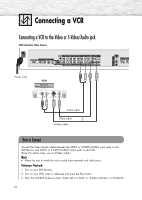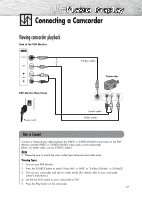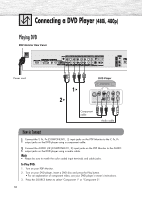Samsung HP-R8082 Quick Guide (easy Manual) (ver.1.0) (English) - Page 21
Connecting to DVI, How to Connect
 |
View all Samsung HP-R8082 manuals
Add to My Manuals
Save this manual to your list of manuals |
Page 21 highlights
Connecting to DVI By inputting a high-bandwidth digital content protection High-Definition picture source to the DVI input jack on the PDP Monitor, High-Definition pictures can be displayed on the screen in their digital form. PDP Monitor Rear Panel Power cord 2 1 DTV Set-Top Box DVI cable Audio cable From cable or Antenna How to Connect 1 Connect the DVI input jack on the PDP Monitor and the DVI output jack on the Set-Top Box using an DVI cable. 2 Connect the DVI AUDIO (L, R) input jacks on the PDP Monitor with the AUDIO output jacks on the Set-Top Box using an audio cable. Note • Use analog stereo audio inputs when using the DVI input. 21

21
Connecting to DVI
By inputting a high-bandwidth digital content protection High-Definition picture source to the DVI input jack on the
PDP Monitor, High-Definition pictures can be displayed on the screen in their digital form.
PDP Monitor Rear Panel
Connect the DVI input jack on the PDP Monitor and the DVI output jack on the Set-Top Box
using an DVI cable.
Connect the DVI AUDIO (L, R) input jacks on the PDP Monitor with the AUDIO output jacks on
the Set-Top Box using an audio cable.
Note
•
Use analog stereo audio inputs when using the DVI input.
How to Connect
1
2
Audio cable
DVI cable
From cable
or Antenna
Power cord
DTV Set-Top Box
1
2