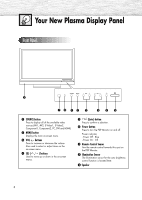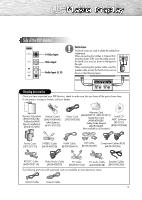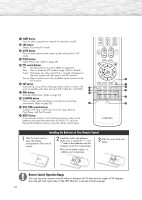Samsung HP-R8082 Quick Guide (easy Manual) (ver.1.0) (English) - Page 8
General Information, Your New Plasma Display Panel
 |
View all Samsung HP-R8082 manuals
Add to My Manuals
Save this manual to your list of manuals |
Page 8 highlights
Your New Plasma Display Panel Front Panel ' ∏" Œ´ ˇ ¨ˆØ Œ SOURCE button Press to display all of the available video sources (AV1, AV2, S-Video1, S-Video2, Component1, Component2, PC, DVI and HDMI). ´ MENU button Displays the main on-screen menu. ˇ VOL +, - buttons Press to increase or decrease the volume. Also used to select or adjust items on the on-screen menu. ¨ SEL ( , ) buttons Used to move up or down in the on-screen menus. ˆ (Enter) button Press to confirm a selection. Ø Power button Press to turn the PDP Monitor on and off. Power indicator - Power Off : Blue - Power On : Off ∏ Remote Control Sensor Aim the remote control towards this spot on the PDP Monitor. " Illumination Sensor The illumination sensor for the auto brightness control function is located here. ' Speaker 8