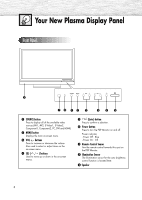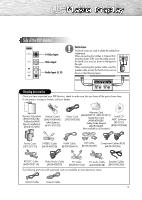Samsung HP-R8082 Quick Guide (easy Manual) (ver.1.0) (English) - Page 5
Table of Contents - 80
 |
View all Samsung HP-R8082 manuals
Add to My Manuals
Save this manual to your list of manuals |
Page 5 highlights
Table of Contents General Information Your New Plasma Display Panel 8 Remote Control Buttons 11 Wall Installation Instructions 13 Connections Connecting a VCR 16 Connecting a Camcorder 17 Connecting a DVD Player (480i, 480p) ........18 Connecting a DTV Receiver (480p, 720p, 1080i 19 Connecting a Digital Set-Top Box (480p, 720p, 1080i 20 Connecting a Digital Audio System 22 Connecting to an Analog Amplifier 23 Connecting to a Subwoofer Speaker 24 Operation Turning the PDP Monitor On and Off 26 Plug & Play Feature 28 Setting Up Your Remote Control 30 Viewing an External Signal Source 32 Picture Control Changing the Picture Standard 36 Customizing the Picture Settings 37 Viewing the DNIe Demonstration 39 Changing the Screen Size 40 Viewing the Picture-in-Picture 42 Setting the My Color Control Mode 48 Setting the Film Mode 51 Sound Control Customizing the Sound 54 Using Automatic Sound Settings 55 Setting the TruSurround XT 56 Setting up DNSe (Digital Natural Sound engine) ..57 Using the Auto Volume 58 Setting the On/Off Melody 59 Selecting the Internal Mute 60 Setting up the Sub Woofer Output 61 Connecting a PC and Operation Connecting a PC 64 Changing the Position of the Image 68 Picture Quality Adjustment 69 Image Reset 72 Time Setting Setting the Clock 74 Setting the Sleep Timer 75 Setting the On/Off Timer 76 Function Description Selecting a Menu Language 78 Digital Noise Reduction 79 Setting the Blue Screen 80 Using the Color Weakness Enhancement Option 81 Using the Energy Saving Feature 82 Preventing Screen Burn-in 83 Reducing the Effects of Screen Burn 84 Before using the Multiple Display Control function 85 Setting the MDC (Multiple Display Control) ....86 Appendix Troubleshooting 88 Care and Maintenance 89 Specifications 90 Note • The information contained in these Owner's Instructions is subject to change without prior notice for improvement, and may vary depending on the version of the PDP Monitor's software and the regional conditions. 5