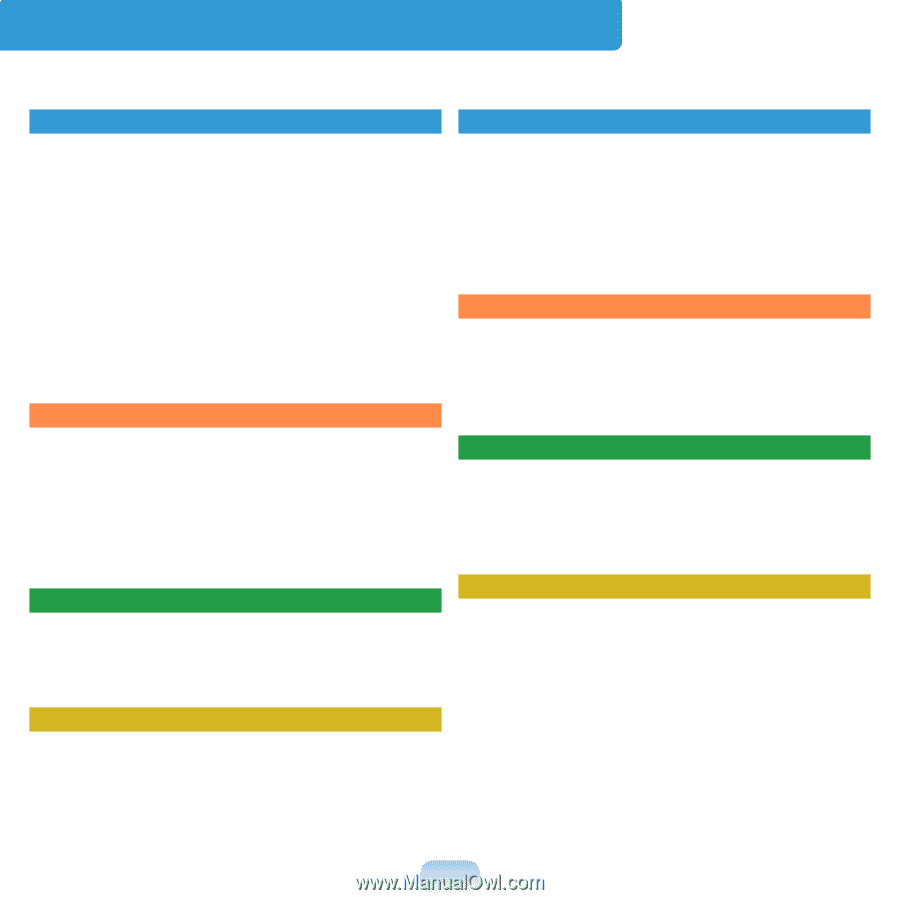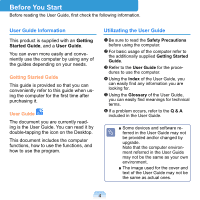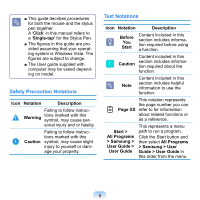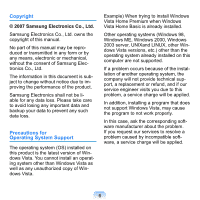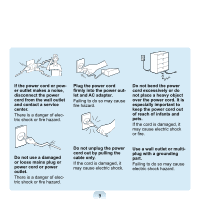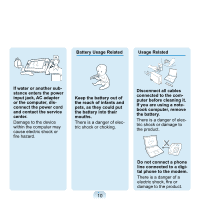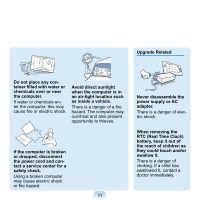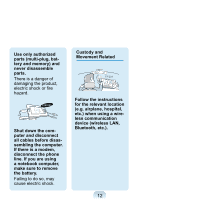Samsung NP-Q1 Quick Guide (easy Manual) (ver.1.0) (English) - Page 7
Using Microsoft Windows Vista, Windows Media Center - battery
 |
View all Samsung NP-Q1 manuals
Add to My Manuals
Save this manual to your list of manuals |
Page 7 highlights
Contents Chapter 1. Getting Started Chapter 5. Using Applications Product Features 2 Introducing Programs 109 Before You Start 4 CyberLink PowerDVD 112 Contents 7 Samsung Update Plus 114 Safety Precautions 8 Play AVStation 116 Proper Posture During Computer Use 18 AVStation Now 130 Important Safety Information 20 Using Origami Experience 132 Replacement Parts and Accessories 22 Regulatory Compliance Statements 24 Chapter 6. Settings WEEE SYMBOL INFORMATION Overview Turning the Computer On and Off 35 36 42 BIOS Setup Setting a Boot Password Changing the Boot Priority 135 140 143 Chapter 2. Using the Computer Battery 144 Stylus Pen Entering Text Using the Buttons CF Card Slot Connecting a Monitor Adjusting the Volume 45 Chapter 7. Windows Media Center 48 53 59 60 64 About Package Contents and the Program Guide Connecting and Setting Up Media Center Using Media Center 151 152 156 Chapter 3. Using Microsoft Windows Vista Chapter 8. Appendix About Microsoft Windows Vista Windows Vista Screen Layout Control Panel 66 69 79 Using Samsung Magic Doctor Using McAfee SecurityCenter Reinstalling Software Reinstalling Windows Vista 169 170 171 173 Chapter 4. Using the Network Q & A 177 Intel Media Sharing Software Information 194 Wired Network 92 Product Specifications 195 Wireless Network 95 Glossary 199 Using the Easy Network Manager 98 Index 202 Bluetooth 102 Contact SAMSUNG WORLD WIDE 203 7