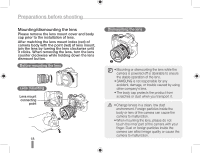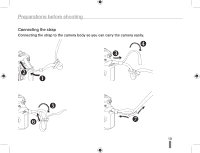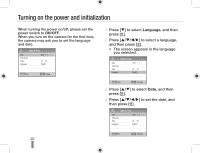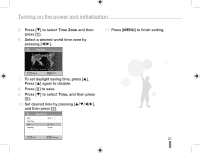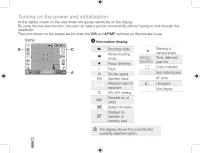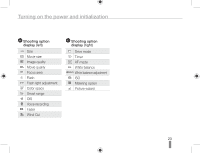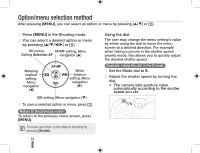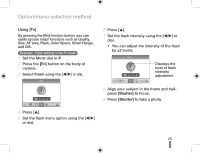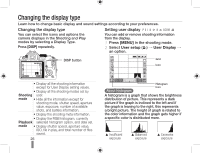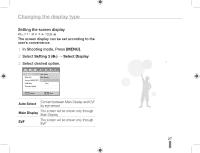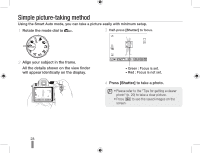Samsung NX10 Quick Guide (easy Manual) (ver.1.2) (English) - Page 23
Shooting option, display
 |
UPC - 044701013655
View all Samsung NX10 manuals
Add to My Manuals
Save this manual to your list of manuals |
Page 23 highlights
Turning on the power and initialization B Shooting option display (left) 14M Size Movie size SF Image quality Movie quality Focus area Flash Flash light adjustment RGB Color space Smart range OIS OIS Voice recording Fader Wind Cut C Shooting option display (right) Drive mode Timer AF mode White balance White balance adjustment ISO ISO Metering option Picture wizard 23
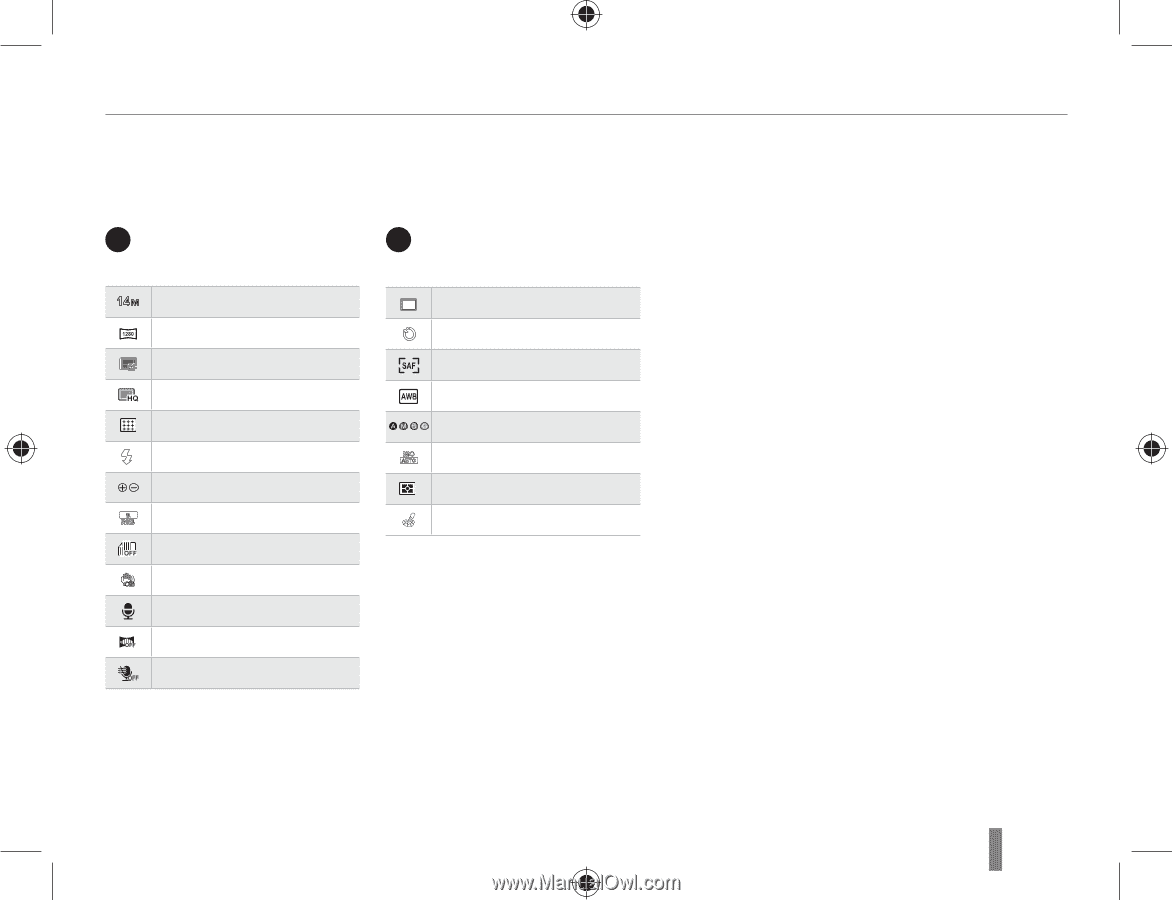
23
Turning on the power and initialization
B
Shooting option
display
(left)
14
M
Size
Movie size
SF
Image quality
Movie quality
Focus area
Flash
Flash light adjustment
RGB
Color space
Smart range
OIS
OIS
Voice recording
Fader
Wind Cut
C
Shooting option
display
(right)
Drive mode
Timer
AF mode
White balance
White balance adjustment
ISO
ISO
Metering option
Picture wizard