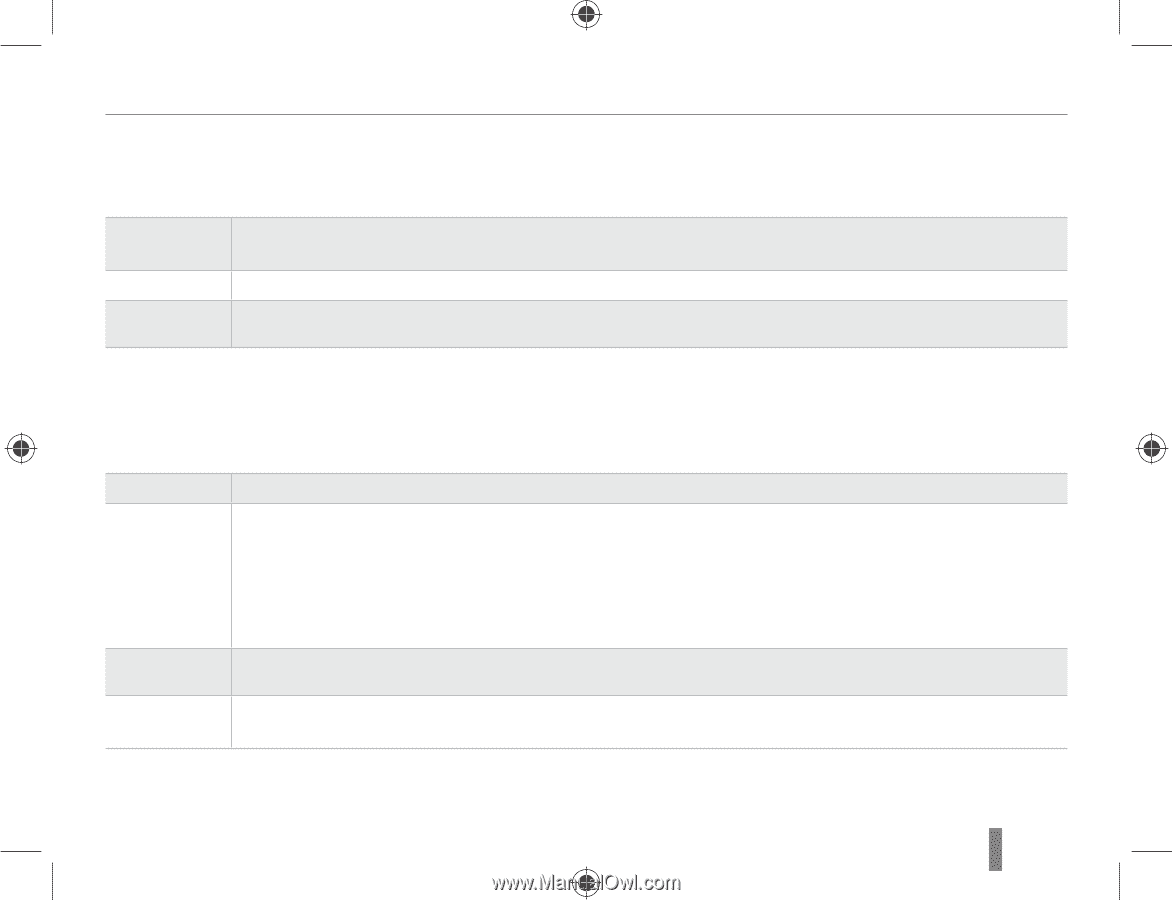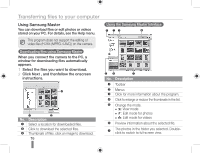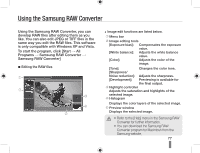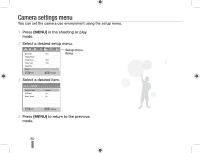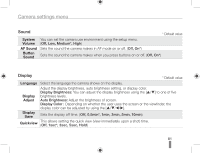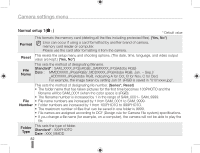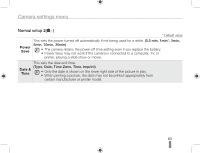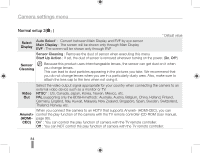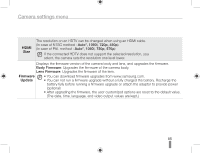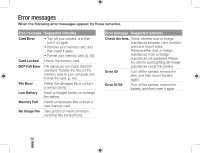Samsung NX10 Quick Guide (easy Manual) (ver.1.2) (English) - Page 81
Sound, Display
 |
UPC - 044701013655
View all Samsung NX10 manuals
Add to My Manuals
Save this manual to your list of manuals |
Page 81 highlights
Camera settings menu Sound * Default value System You can set the camera use environment using the setup menu. Volume (Off, Low, Medium*, High) AF Sound Sets the sound the camera makes in AF mode on or off. (Off, On*) Button Sound Sets the sound the camera makes when you press buttons on or off. (Off, On*) Display * Default value Language Select the language the camera shows on the display. Display Adjust Display Save Adjust the display brightness, auto brightness setting, or display color. Display Brightness: You can adjust the display brightness using the [S/T] to one of five brightness levels. Auto Brightness: Adjust the brightness of screen. Display Color : Depending on whether the user uses the screen or the viewfinder, the display color can be adjusted by using the [S/T/W/X]. Sets the display off time. (Off, 0.5min*, 1min, 3min, 5min, 10min) Quickview This allows setting the quick view (view immediately upon a shot) time. (Off, 1sec*, 3sec, 5sec, Hold) 81