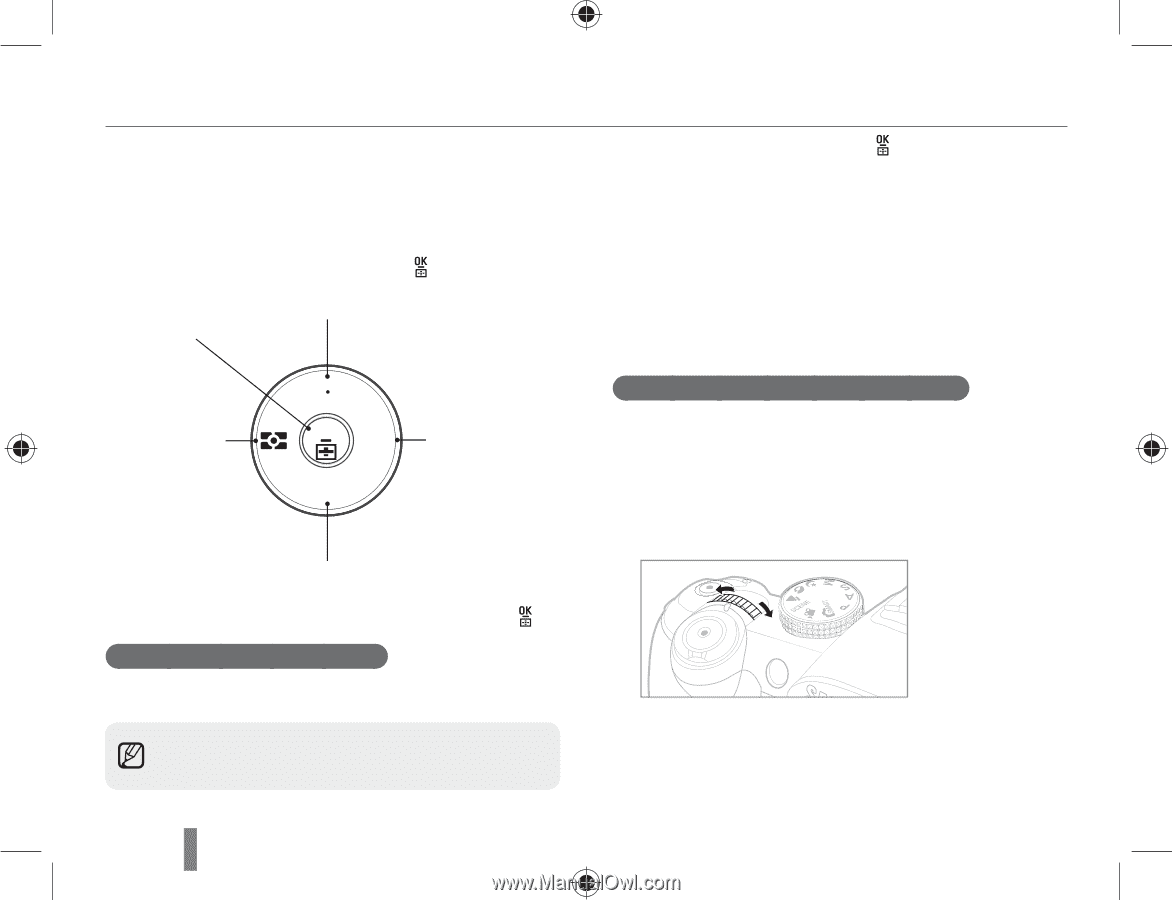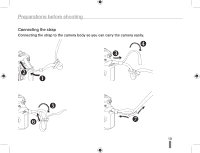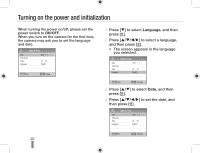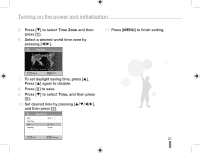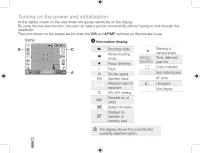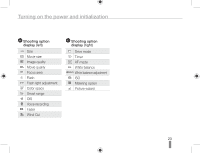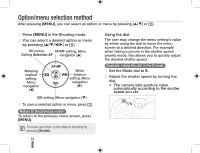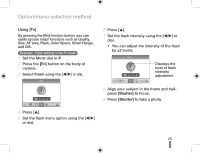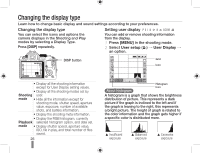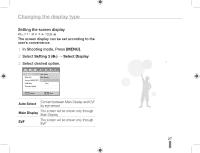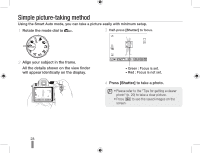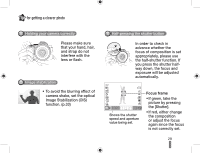Samsung NX10 Quick Guide (easy Manual) (ver.1.2) (English) - Page 24
Option/menu selection method
 |
UPC - 044701013655
View all Samsung NX10 manuals
Add to My Manuals
Save this manual to your list of manuals |
Page 24 highlights
Option/menu selection method After pressing [MENU], you can select an option or menu by pressing [S/T] or [ ]. 1 Press [MENU] in the Shooting mode. 2 You can select a desired option or menu by pressing [S/T/W/X] or [ ]. OK button, AF/MF setting, Menu Setting Selection AF navigation (S) Metering method setting, Menu navigation (W) AF MF OK WB White balance setting, Menu ISO navigation (X) ISO setting, Menu navigation (T) 3 To save a selected option or menu, press [ ]. Return to the previous screen To return to the previous menu screen, press [MENU]. The user can return to the state of shooting by pressing [Shutter]. 24 Using the dial The user may change the menu setting's value by either using the dial or move the menu screen to a desired direction. For example when taking a picture in the shutter speed priority mode, this allows you to quickly adjust the desired shutter speed. Example. Using the dial in the S mode 1 Set the Mode dial to S. 2 Adjust the shutter speed by turning the dial. • The camera sets aperture value automatically according to the shutter speed you set.