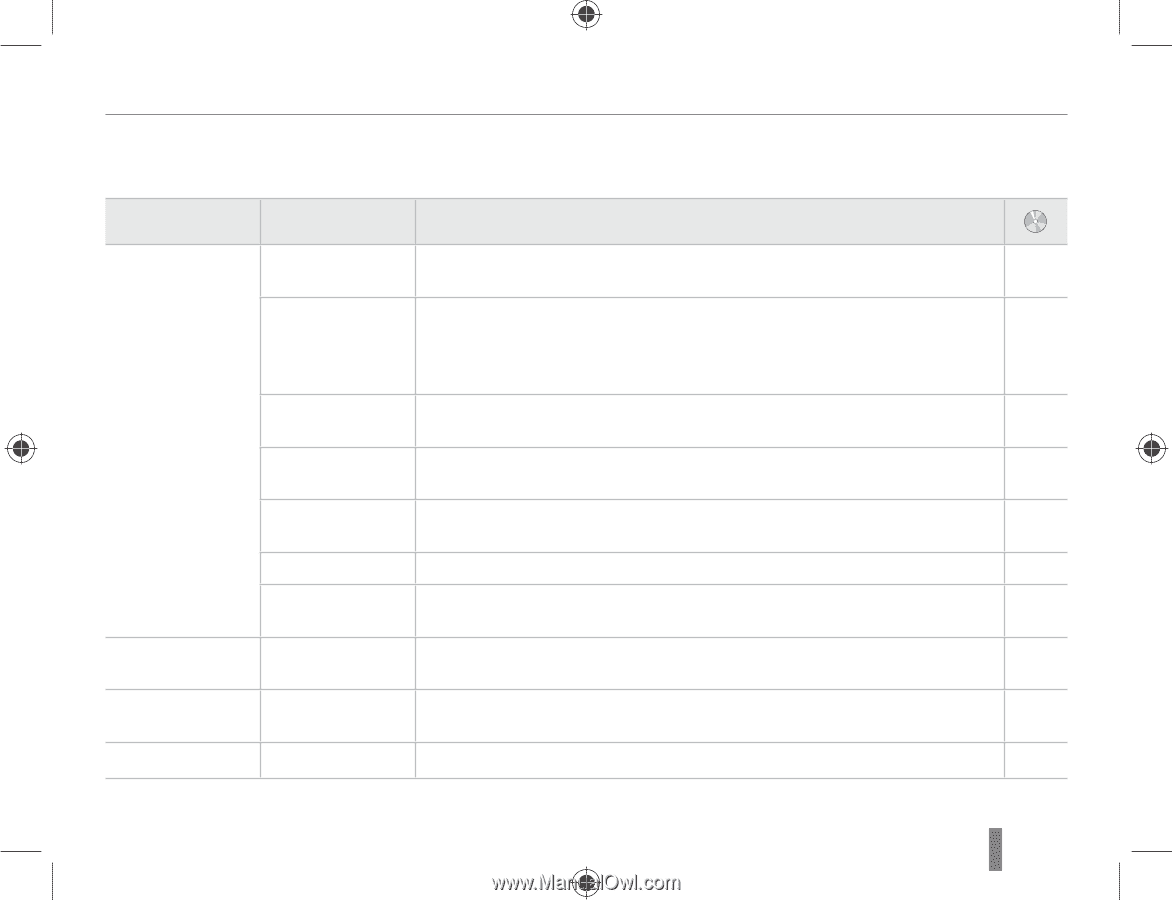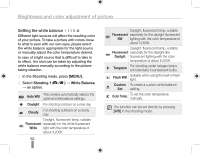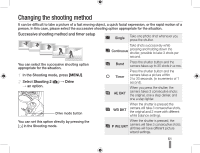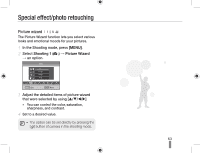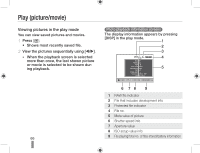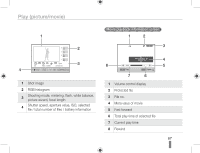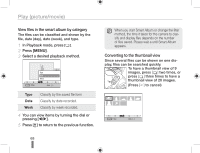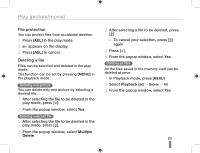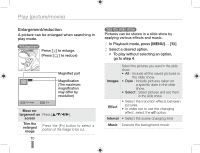Samsung NX10 Quick Guide (easy Manual) (ver.1.2) (English) - Page 65
Function, Description
 |
UPC - 044701013655
View all Samsung NX10 manuals
Add to My Manuals
Save this manual to your list of manuals |
Page 65 highlights
Finding more about the extended shooting function * Default value Chapter Function Description Exposure adjustment You can set the level (step) of exposure adjustment. (1/3*, 1/2) 66 Changing the brightness measurement You can change the brightness measurement method . (Spot, Center-weighted, Multi*) 67 method Adjusting the brightness and Fine-adjustment of white balance You can fine-adjust the white balance. 69 color of picture User setup of white balance You can do the user setup of white balance. 69 Adjusting the color temperature The user can set the white balance by adjusting the color temperature. 70 Color space This allows setting the color space to use. (sRGB*, Adobe RGB) 71 Smart range This smoothly corrects the loss of bright part that can occur due to the differences in the shading of picture. (Off*, On) 72 Changing the Detailed bracket The details for the exposure, white balance and picture wizard of shooting method setup bracket shot can be set. (AE BKT Set, WB BKT Set, P Wiz BKT Set) 74 Effect application/ Custom picture picture correction wizard setup Please select the custom option to change the color desired by user. 76 Key Mapping setup Key Mapping setup The function of camera button can be changed. 77 65