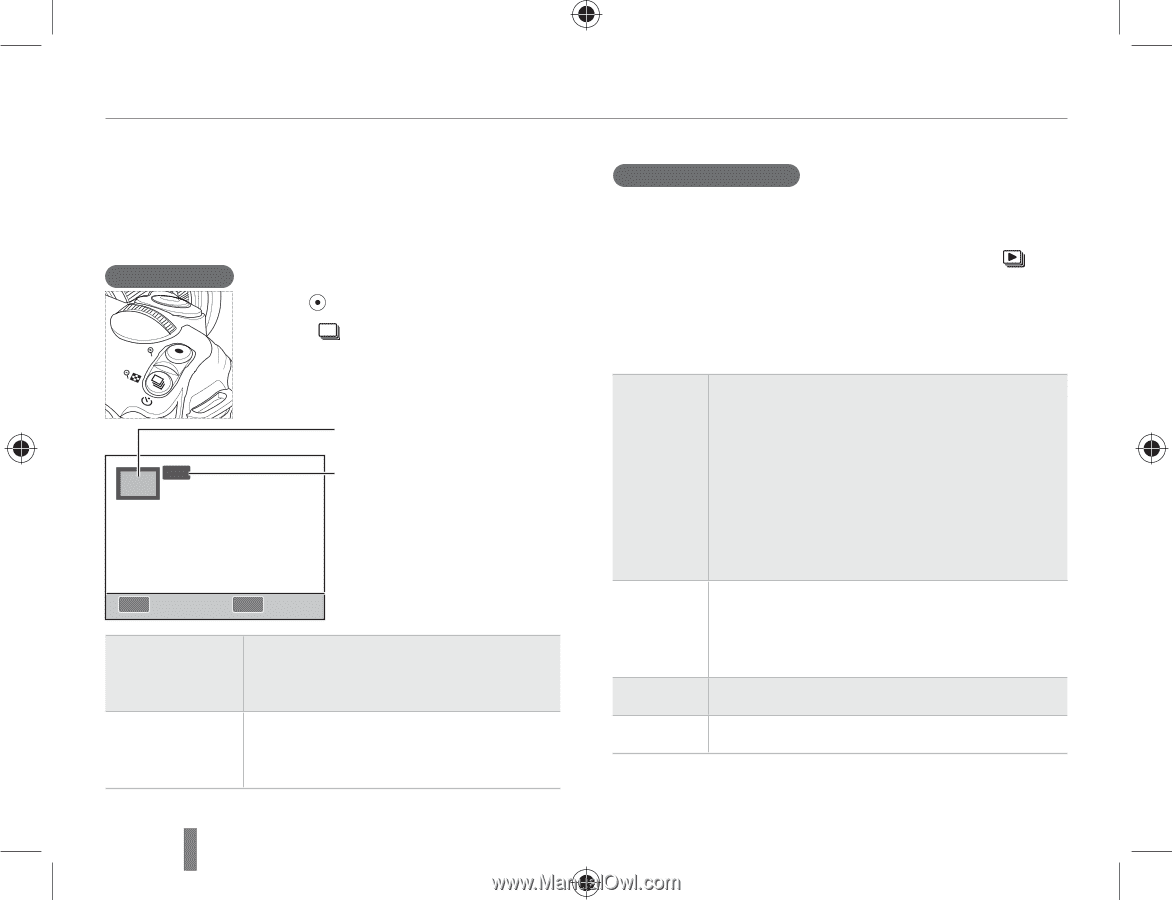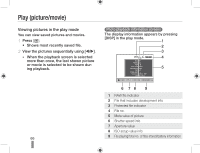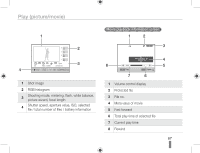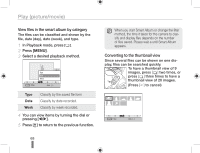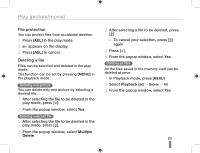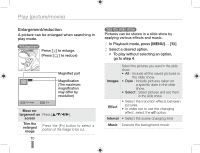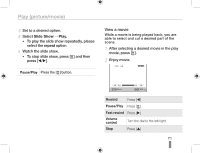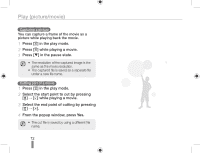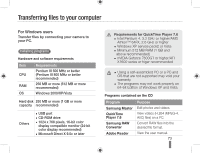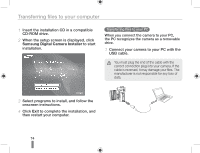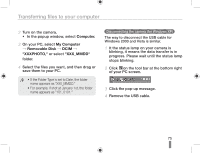Samsung NX10 Quick Guide (easy Manual) (ver.1.2) (English) - Page 70
MENU], step 4
 |
UPC - 044701013655
View all Samsung NX10 manuals
Add to My Manuals
Save this manual to your list of manuals |
Page 70 highlights
Play (picture/movie) Enlargement/reduction A picture can be enlarged when searching in play mode. Enlargement Press [ ] to enlarge. (Press [ ] to reduce) x1.7 0, Full Image 'O Trim Magnified part Magnification (The maximum magnification may differ by resolution) Move enlargement on Press [S/T/W/X]. screen Trim the enlarged image Press the [Fn] button to select a portion of the image to be cut. 70 See the slide show Pictures can be shown in a slide show by applying various effects and music. 1 In Playback mode, press [MENU] ª [ ]. 2 Select a desired option. • To play without selecting an option, go to step 4. Images Select the pictures you want in the slide show. • All : Include all the saved pictures in the slide show. • Date : Include pictures taken on a specific date in the slide show. • Select : Select pictures and see them in the slide show. Effect • Select the transition effects between pictures. • In order not to use the changing effect, select the off option. Interval • Select the scene changing time Music Execute the background music