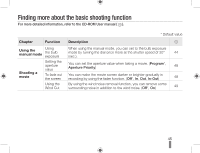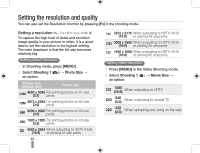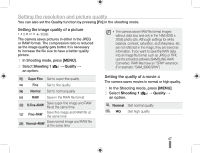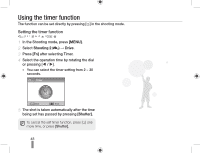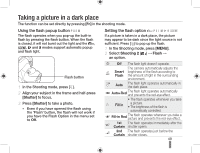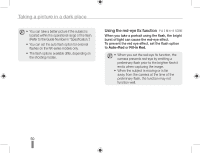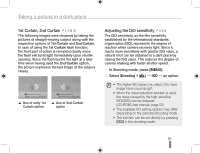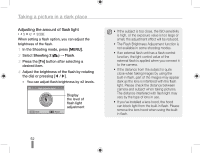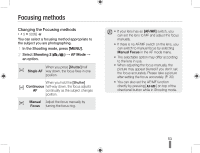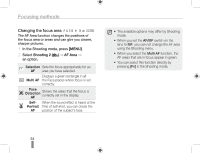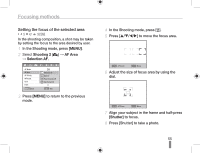Samsung NX10 Quick Guide (easy Manual) (ver.1.2) (English) - Page 50
Using the red-eye fix function
 |
UPC - 044701013655
View all Samsung NX10 manuals
Add to My Manuals
Save this manual to your list of manuals |
Page 50 highlights
Taking a picture in a dark place • You can take a better picture if the subject is located within the operational range of the flash. (Refer to the Guide Number in "Specification,") • You can set the auto flash option for external flashes on the NX-series models only. • The flash options available differ, depending on the shooting modes. Using the red-eye fix function When you take a portrait using the flash, the bright burst of light can cause the red-eye effect. To prevent the red eye effect, set the flash option to Auto+Red or Fill-in Red. • When you set the red-eye fix function, the camera prevents red-eye by emitting a preliminary flash prior to the brighter flash it emits when capturing the image. • When the subject is moving or is far away from the camera at the time of the preliminary flash, the function may not function well. 50