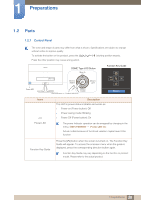Samsung S22E310H User Manual - Page 23
Eye Saver Mode, PICTURE, Brightness, Game Mode, Bright, Angle, COLOR, SETUP&RESET, Eco Saving
 |
View all Samsung S22E310H manuals
Add to My Manuals
Save this manual to your list of manuals |
Page 23 highlights
1 Preparations Icons Description Select [ ] by pressing the [ ] button on the function key guide screen. Press to enable or disable Eye Saver Mode. The items below are not available if the Eye Saver Mode function is enable. PICTURE Brightness, Game Mode, MSAAMSGUINCGBright, MSAAMSGUINCGAngle COLOR SETUP&RESET Eco Saving Plus Select [ ] to turn the Monitor off by pressing the [ ] button on the function key guide screen. Actual models because of functional variation, Function key guide options will be different. Please run the corresponding function based on the actual icon and description. When the monitor displays nothing (i.e. Power saving mode or Non-signal mode), 2 direct keys for control source and power could be used as below. DOME Type JOG Button Power saving/Non-signal mode Source Change PRESS [ ] button for 2 seconds Power Off When the monitor displays the Main menu the DOME Type JOG Button could be used as below. DOME Type JOG Button Action - Move the option - Exit the Main menu. - Close Sublist without saving value. - Value decreases in the slider. - Move to next depth. - Value increases in the slider. - Move to next depth. - Save the value and close Sublist. 23 1 Preparations