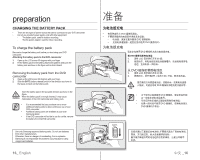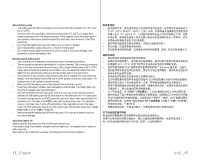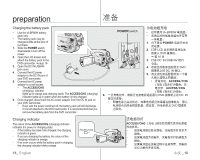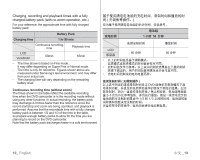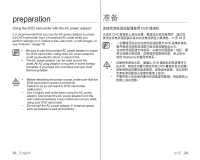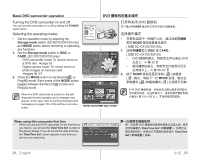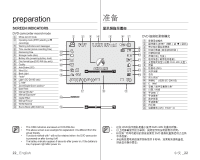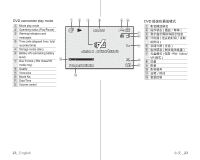Samsung SC DX103 User Manual (ENGLISH) - Page 24
Charging the battery pack, Charging indicator
 |
UPC - 036725302075
View all Samsung SC DX103 manuals
Add to My Manuals
Save this manual to your list of manuals |
Page 24 highlights
preparation 准备 Charging the battery pack • Use the IA-BP80W battery pack only. • The battery pack may be charged a little at the time of purchase. 1. Slide the POWER switch downwards to turn off the power. 2. Open the LCD screen and attach the battery pack to the DVD camcorder. page 16 3. Open the DC IN/USB/AV jack cover. 4. Connect the AC power adaptor to the DC IN jack of your DVD camcorder. 5. Connect the AC power adaptor to a wall socket. • The ACCESS/CHG (charging) indicator lights up in orange and charging starts. The ACCESS/CHG (charging) indicator lights up in green when the battery is fully charged. 6. Once charged, disconnect the AC power adaptor from the DC IN jack on your DVD camcorder. • Even with the power switched off, the battery pack will still discharge if it is left attached to the DVD camcorder. It is recommended that you remove the battery pack from the DVD camcorder. Charging indicator ���� The colour of the ACCESS/CHG (charging) indicator indicates the power or charging state. - If the battery has been fully charged, the charging indicator is green. - If you are charging the battery, the colour of the charging indicator is orange. - If an error occurs while the battery pack in charging, the charging indicator blinks orange. 18_ English POWER switch IA-BP80W 1 POWER 闭电源。 2. 打开 LCD 组装入 DVD 第 16 页 3. 打开 DC IN/USB/AV 接口 仓盖。 4 DVD DC IN 接口。 5 ACCESS/CHG 电完毕,ACCESS/CHG 6 DVD DC IN DVD 摄像机 上取出。 ACCESS/CHG 中文 _18