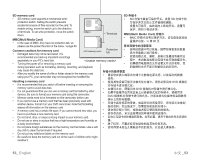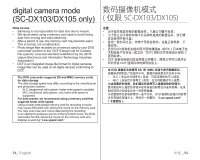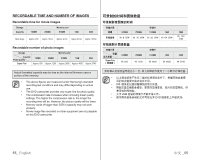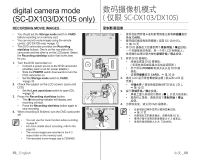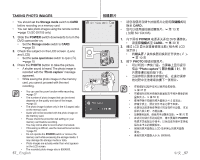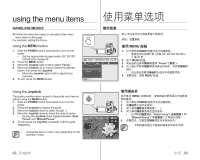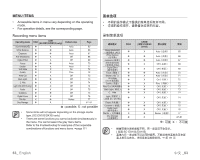Samsung SC DX103 User Manual (ENGLISH) - Page 64
播放影音图像 - as pc camera
 |
UPC - 036725302075
View all Samsung SC DX103 manuals
Add to My Manuals
Save this manual to your list of manuals |
Page 64 highlights
digital camera mode (SC-DX103/DX105 only) ( 仅限 SC-DX103/DX105) PLAYING MOVIE IMAGES • This function works only in the Play mode. page 21 • You can switch to the Play mode by pressing the MODE button. • You can find a desired movie image quickly using thumbnail index views. • Use the playback-related buttons on the remote control. page 13 (SC-DX105 only) 1. Slide the POWER switch downwards to turn on the power and open the LCD screen. • Set the Storage mode switch to CARD. • Adjust brightness or colour of the LCD screen. page 79 2. Press the MODE button to set the play mode. • The thumbnail index view appears. The thumbnail highlight is on the latest created or played file. • To change the current thumbnail page, move the Joystick down to highlight the page bar, then move the Joystick right or left to select the page. 3. Use the Joystick to select the desired movie image, then press the Joystick. • The selected file fills the screen and is played automatically. • To stop playback, move the Joystick down. • Use the Joystick to enjoy various playback operations. - Press the Joystick to pause or play back. - Move the Joystick right or left to skip to the next or previous image. - Move the Joystick right or left and hold to fast forward or reverse playback(x2). 4. To return to the thumbnail index view, move the Joystick down. • You can control the volume by using the zoom lever during playback. page 39 • Slow playback is not available in the digital camera mode. • Press Display ( ) button to toggle the OSD (On Screen Display) function on and off. • Depending on the amount of data to be played back, it may take some time for the playback images to appear. • Movies edited on a PC may not be displayed on this DVD camcorder. • Movies recorded on another camcorder may not be played on this DVD camcorder. 58_ English 100-0012 0:00:03 0:00:03 ���� 12/12 100-0002 21 MODE 第 13 SC-DX105) 1 POWER LCD CARD LCD 79 页 2. 按下 MODE 3 个图像。 x2)。 4 0:00:03 100-0002 02 100-0002 39 页 OSD DVD DVD 文件。 中文 _58