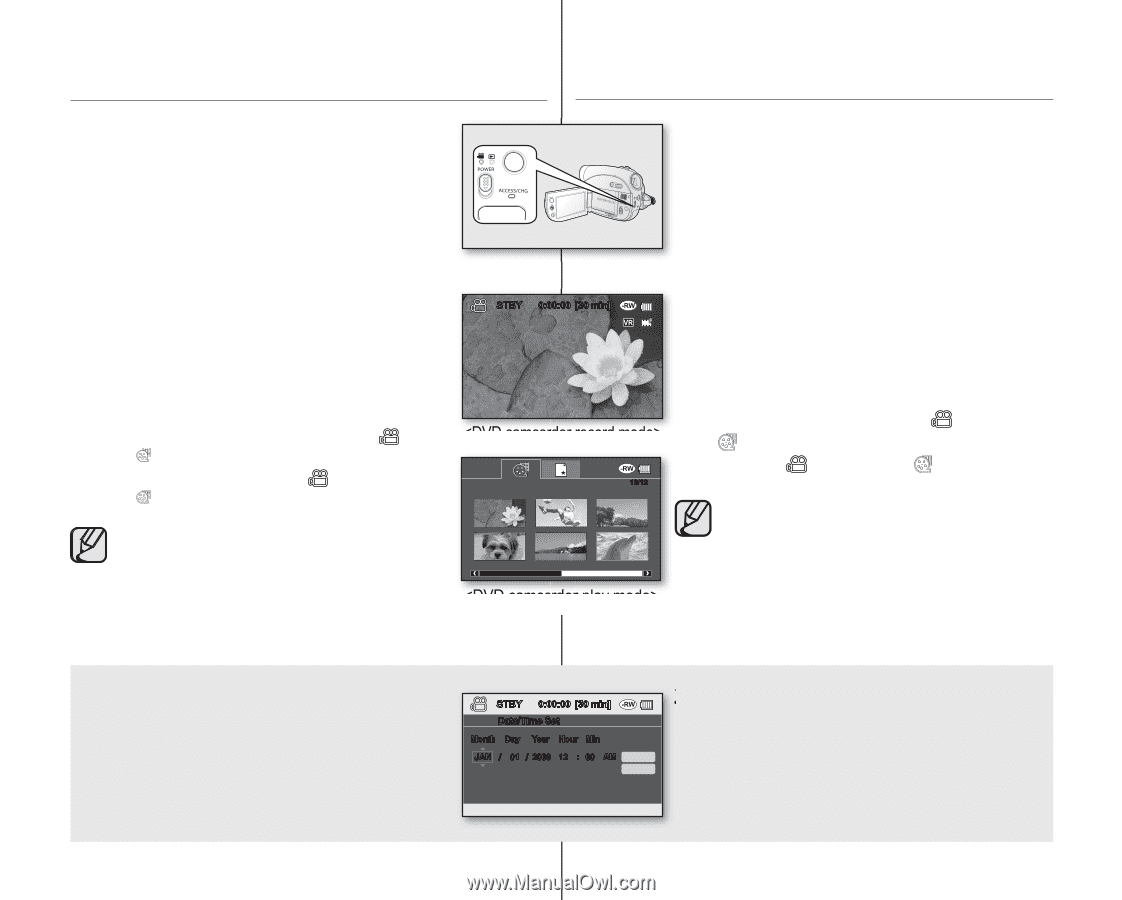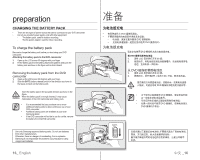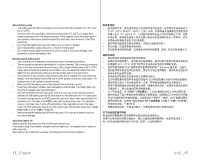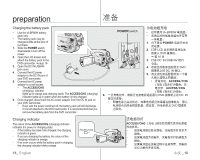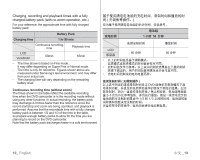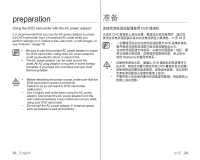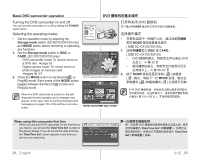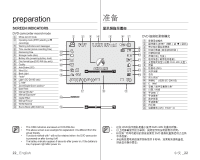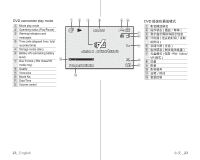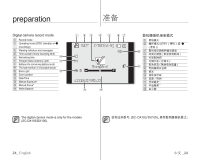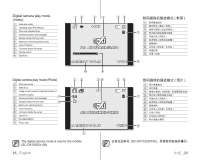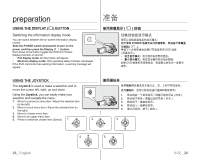Samsung SC DX103 User Manual (ENGLISH) - Page 27
Basic DVD camcorder operation
 |
UPC - 036725302075
View all Samsung SC DX103 manuals
Add to My Manuals
Save this manual to your list of manuals |
Page 27 highlights
Basic DVD camcorder operation DVD Turning the DVD camcorder on and off You can turn the camcorder on or off by sliding the POWER switch down. Selecting the operating modes • Set the operation mode by adjusting the Storage mode switch (SC-DX103/DX105 only) and MODE button before recording or operating any functions. 1. Set the Storage mode switch to DISC or CARD. (SC-DX103/DX105 only) - DVD camcorder mode: To record movie on a DVD disc. page 33 - Digital camera mode: To record movie or photo images on memory card. pages 56~57 2. Press the MODE button to set Record( ) or Play( ) mode. Each press of the MODE button toggles between the Record( ) mode and Play( ) mode. When the DVD camcorder is turned on, the selfdiagnosis function operates and a message may appear. In this case, refer to warning indicators and messages (on pages 103~105) and take corrective action. DVD 摄像机 POWER ���� 式和 MODE ( 仅限 SC-DX103/DX105)。 1 DISC 或 CARD。 STBY 0:00:00 [30 min] ( 仅限 SC-DX103/DX105) - DVD DVD 33 页 56~57 页 2. 按下 MODE MODE 12/12 打开 DVD 103~105 When using this camcorder first time • When you use your DVD camcorder for the first time or you reset it, you will see the "Date/Time Set" screen for the startup display. If you do not set the date and time, the "Date/Time Set" screen appears every time you turn on your camcorder. STBY 0:00:00 [30 min] Date/Time Set Month Day Year Hour Min JAN / 01 / 2008 12 : 00 AM Ok Cancel DVD Date/Time Set Date/Time Set 21_ English 中文 _21