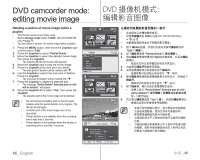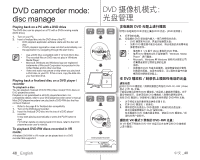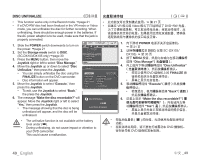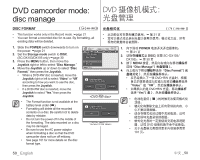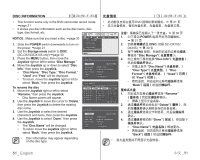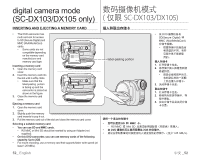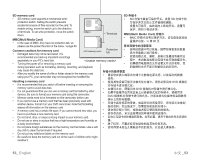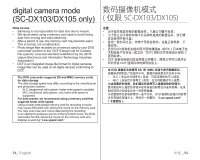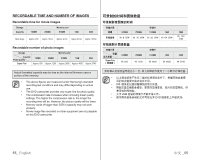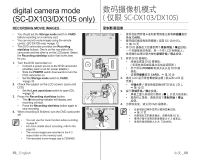Samsung SC DX103 User Manual (ENGLISH) - Page 57
Disc Information
 |
UPC - 036725302075
View all Samsung SC DX103 manuals
Add to My Manuals
Save this manual to your list of manuals |
Page 57 highlights
DISC INFORMATION (( )) +RW -R +R DL 光盘信息 ( ( )) +RW -R +R DL • This function works only in the DVD camcorder record mode DVD 21 页 page 21 • It shows you disc information such as the disc name, disc type, disc format, etc. NOTICE : Make sure that you insert a disc. page 30 1. Slide the POWER switch downwards to turn on the power. page 21 2. Set the Storage mode switch to DISC. (SC-DX103/DX105 only) page 30 3. Press the MENU button, then move the Joystick right or left to select "Disc Manage." 4. Move the Joystick up or down to select "Disc Info," then press the Joystick. • "Disc Name," "Disc Type," "Disc Format," "Used" and "Free" will be displayed. • To return, move the Joystick right or left to select "Back," then press the Joystick. To rename the disc 1. Move the Joystick right or left to select "Rename," then press the Joystick. • Disc Name screen will appear. 2. Use the Joystick to move the cursor to "Delete," STBY 0:00:00 [30 min] Disc Manage Disc Finalize Disc Unfinalize Disc Format Disc Info Disc Info Back Disc Name Disc Type Disc Format Used Free Rename JAN/01/2008 DVD-RW [Unfinalized] VR Mode 0:10:00 0:20:00 [Fine] Disc Rename Disc Name JAN/02/2008_ Back Delete Space Done ABC DE FGH I J K LM NO PQR S T U VW X Y Z abc de f gh i j k lm no pq r s t uvw x y z 123 45 678 90 30 页 1 POWER 第 21 页 2 DISC( 仅限 SC-DX103/ DX105) 第 30 页 3. 按下 MENU 杆选择 "Disc Manage 4 Disc Info Disc Name Disc Type Disc Format Used Free Back 1 Rename then press the Joystick to delete the existing 2 Delete disc name. 3. Use the Joystick to select the desired characters and items, then press the Joystick. 4. Use the Joystick to select "Done," then press the Joystick. • The "Disc Name" will be changed. • To return move the Joystick right or left to select "Back," then press the Joystick. Disc Info Back Disc Name Disc Type Disc Format Used Free Rename JAN/02/2008 DVD-RW [Unfinalized] VR Mode 0:10:00 0:20:00 [Fine] 3 4 Done • "Disc Name "Back • Disc information may appear depending on the disc type. 51_ English 中文 _51