Samsung SF-5100PI User Manual (user Manual) (ver.1.00) (English) - Page 3
Contents
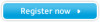 |
View all Samsung SF-5100PI manuals
Add to My Manuals
Save this manual to your list of manuals |
Page 3 highlights
01-Contents 12/10/99 6:42 AM Page 2 Contents Chapter 1 Installation Unpacking 1.1 Control locations and functions 1.2 Choosing a location 1.4 Setting up your machine 1.4 Document tray 1.4 Paper exit tray 1.4 Document exit tray 1.5 Handset and handset cradle 1.5 Telephone line 1.7 Extension phone (optional 1.7 AC power cord 1.8 Printer cable (SF-5100P only 1.8 Installing the toner cartridge 1.9 Loading paper 1.11 Paper type and size 1.13 Printing a demo page 1.14 Chapter 2 Getting started Using the control panel 2.1 Using the number keypad 2.3 Setting up your fax number and name 2.6 Setting the time and date 2.7 Adjusting volume 2.8 Chapter 3 Basic operation Sending a fax Preparing documents for faxing or copying 3.1 Setting document resolution and contrast 3.2 Loading document 3.3 Sending a fax automatically 3.4 Sending a fax after talking 3.4 Voice request 3.5 i












