Samsung SF-5100PI User Manual (user Manual) (ver.1.00) (English) - Page 53
If necessary, press, to get the numbers currently, stored in your SF-5100P machine.
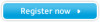 |
View all Samsung SF-5100PI manuals
Add to My Manuals
Save this manual to your list of manuals |
Page 53 highlights
04-Basic 12/10/99 6:09 AM Page 22 4. The SF-5100P Phonebook dialogue box appears. Displays information about the Phonebook. Samsung Web Link button allows you to be linked to Samsung Electronics Web site. Gets the Phonebook Downloads the Phonebook numbers stored in the numbers to the SF-5100P SF-5100P machine. machine. Selects the type of automatic dial. Loads the Phonebook file previously stored. Saves the Phonebook files. The system saves the file with PBF extension, a special internal file format. Stores or edits the selected number. Deletes the selected number. Deletes all the Phonebook numbers. 5. If necessary, press Get Phonebook to get the numbers currently stored in your SF-5100P machine. The one-touch or speed dial numbers will be uploaded and displayed in the SF-5100P Phonebook dialogue box. 6. Select the desired Phonebook number in the Phonebook list and click Edit. The Edit dialogue box will appear. 3.20 Basic operation















